Videntia - Simple Reddit Questions Extractor
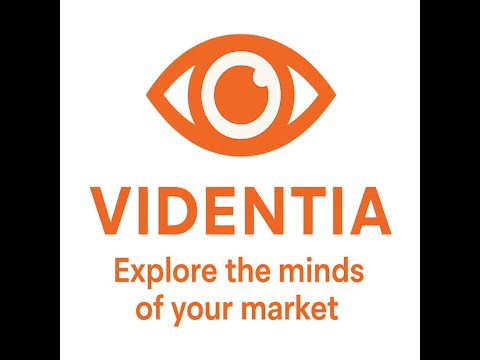
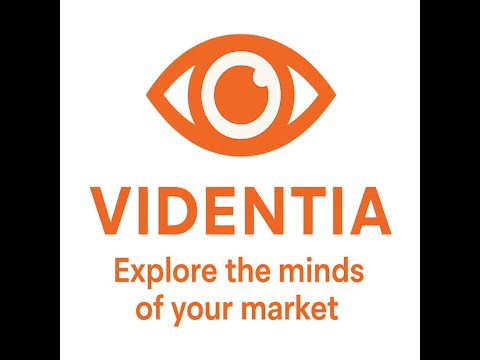
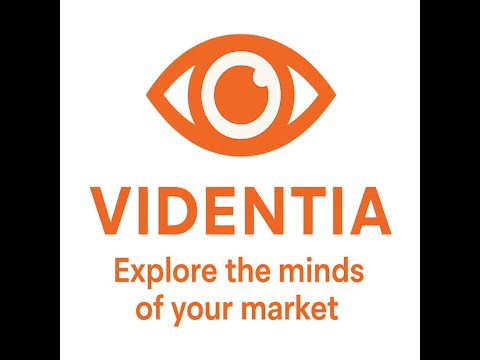
Overview
Save time and effort in discovering, collecting, and grouping questions asked in Reddit.
Videntia finds posts with titles that are in the form of a question, for a specific subreddit. These posts are then displayed in the extension window for you to view and assess. You can change how these posts are sorted, filter for posts that contain specific keywords, and group similar posts together. Furthermore, you can download your search results in either .xlsx for .csv formats. This is a great tool for anyone carrying out market research in a specific niche, specifically entrepreneurs searching for new ideas and user pain points. Videntia saves your time and takes the drudgery out of manually searching Reddit. Plus this extension is 100% free! 🚀 How to use Videntia 👁: 👉 In the browser, navigate to a subreddit page. 👉 Click on the extension icon, and the Videntia window will appear. Listed in the window will be up to 50 post titles, that have been filtered to ensure they are in the form of a question. 👉 By default, the results list is sorted by ‘best’. You can use the Sort by dropdown box to change this to ‘top’, ‘hot’, ‘new’. 👉 Each listed post title is a hyperlink to the original reddit post; click on the title to be navigated to the post on Reddit. 👉 You can enter keywords in the text field to filter out only those posts that contain at least 1 of these words. To do so, type the keywords, separated by a space, into the text field, then click on the Filter button. Post titles and bodies are searched to check if they contain these keywords. 👉 To remove keyword filtering (see point above), simply clear the text field, then click on the Filter button. 👉 You can group similar post titles together, to get a sense for common themes or topics. Click on Show Grouped View and the display will update. 👉 If you are in grouped view, you can toggle back to the original ungrouped view by clicking on Show Ungrouped View. 👉 To print the results out to a XLSX or CSV file, click on the Download XLSX or Download CSV buttons, respectively. By default, this will print out all the records to file. 👉 To print out only certain post titles, first click the checkbox next to the titles you want, then click on the Download XLSX or Download CSV buttons. FAQ’s 🔎: 1. Question: I click on the icon, but nothing happens? Answer: Make sure you are on a subreddit page, the url should be of the form: https://www.reddit.com/r/* 2. Question: Why am I getting very few search results? Answer: Check the sort type you have, in particular Reddit can return fewer results for the Top sort type. Also check if keywords are present in the filter text field, if so either change these or remove them altogether. Finally, it can be that the subreddit you are currently on just doesn’t contain many question posts! 3. Question: How are questions detected? Answer: Videntia fetches post information from the Reddit API, and filters out only those posts where the title is in the form of a question. It does this by checking the structure of the title, to see if its form is consistent with how a question is typically posed in English. Typical punctuation, i.e. ? at the end of the title, is also checked. 4. Question: How are posted grouped together? Answer: Videntia groups posts titles together based on how similar their texts are to each other. To be technical, Fuzzy matching is used to accomplish this. 5. Question: What languages are supported? Answer: At the moment, Videntia only support English. 6. Question: How can I contact the developer to ask a specific question? Answer: Please send your comment or question via the support page: https://insidelearningmachines.com/videntia-support/
5 out of 52 ratings
Details
- Version1.2
- UpdatedOctober 5, 2025
- Size267KiB
- LanguagesEnglish (United States)
- DeveloperWebsite
Email
insidelearningmachines@gmail.com - Non-traderThis developer has not identified itself as a trader. For consumers in the European Union, please note that consumer rights do not apply to contracts between you and this developer.
Privacy
This developer declares that your data is
- Not being sold to third parties, outside of the approved use cases
- Not being used or transferred for purposes that are unrelated to the item's core functionality
- Not being used or transferred to determine creditworthiness or for lending purposes
Support
For help with questions, suggestions, or problems, please open this page on your desktop browser