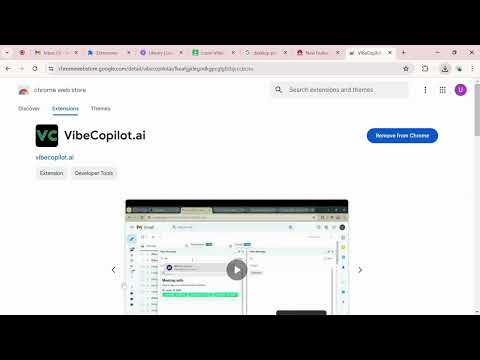
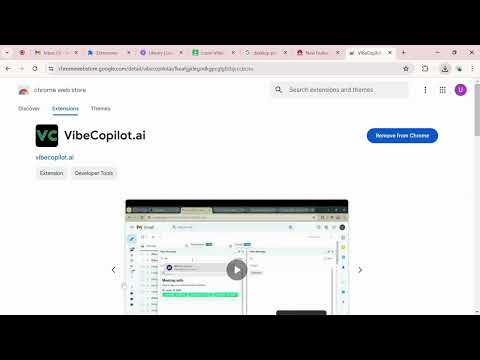
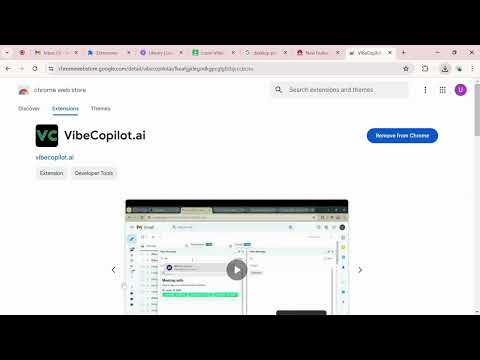
Overview
A Chrome extension for VibeCopilot Web-Application Users (version 1.4).
VibeCopilot Chrome Extension: Streamlined Meeting Management for Gmail Introduction Welcome to the future of seamless meeting management with the VibeCopilot Chrome Extension. Perfectly designed to integrate with Gmail, this extension is a game-changer for busy professionals aiming to optimize their schedules and streamline task management. The VibeCopilot Chrome Extension allows you to effortlessly schedule, track, and confirm meetings directly from your Gmail interface, ensuring you never miss an important appointment again. Please note that the VibeCopilot Chrome Extension exclusively facilitates seamless meetings for VibeCopilot users. Enhanced Productivity: VibeCopilot users can efficiently manage their meeting schedules without ever leaving their Gmail inbox. Improved Communication: Clear and concise meeting scheduling minimizes back-and-forth emails, ensuring mutual availability. How It Works For VibeCopilot Users (Senders): 1.Compose Your Email: Click on the "Compose" button in Gmail to open a new message dialog box. 2.Schedule a Meeting: In the new message box, click on the injected "Schedule" button to open the VibeCalendar window. The VibeCalendar window displays your VibeCopilot calendar. Drag to select your available slots based on date, time, and duration. Click on "Insert Availability" to add these slots to your email opened Compose box. 3.Send Availability: The selected slots will appear in the new message dialog box. Finish composing your email and send it to the recipient. For Vibecopilot Users (Receivers): 1.Receive and Review: Open the email sent by the VibeCopilot user, which contains the available meeting slots. 2.Select a Slot: Click on your preferred time slot to confirm the meeting. This action sends a confirmation message to both the sender and the receiver. 3.Confirmation: Both parties receive a confirmation email, and the meeting is automatically added to the Vibecopilot Web Application. Please note that emails which have been in extension i.e. in case of sender email and receive email should be Vibecopilot user [i.e. should be in the VibeCopilot database]. For testing purposes, use the emails:- Email: techmyserver1@gmail.com Password: TechServer1 Email: techmyserver2@gmail.com Password: TechServer2
4.8 out of 54 ratings
Details
- Version1.4
- UpdatedSeptember 21, 2024
- Size46.2KiB
- LanguagesEnglish (United Kingdom)
- DeveloperWebsite
Email
dshreyash10@gmail.com - Non-traderThis developer has not identified itself as a trader. For consumers in the European Union, please note that consumer rights do not apply to contracts between you and this developer.
Privacy

VibeCopilot.ai has disclosed the following information regarding the collection and usage of your data. More detailed information can be found in the developer's privacy policy.
VibeCopilot.ai handles the following:
This developer declares that your data is
- Not being sold to third parties, outside of the approved use cases
- Not being used or transferred for purposes that are unrelated to the item's core functionality
- Not being used or transferred to determine creditworthiness or for lending purposes
Support
For help with questions, suggestions, or problems, visit the developer's support site