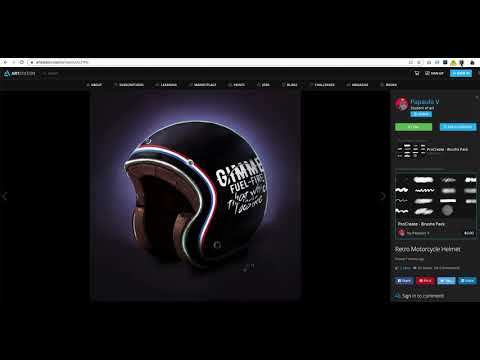
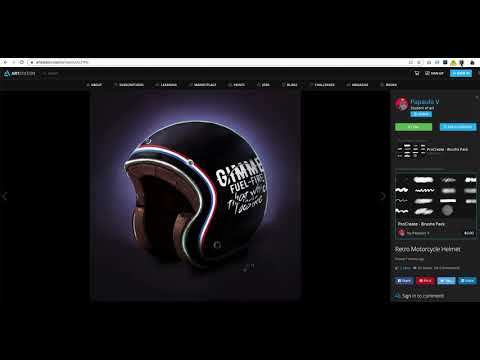
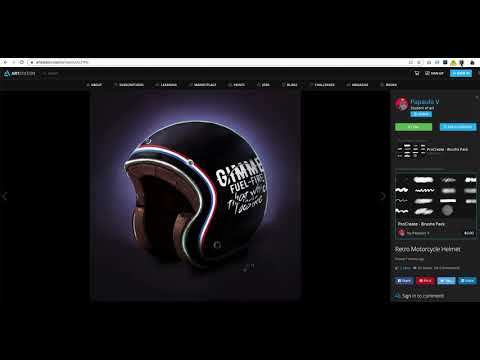
Overview
Plugin for artist check values of images.
Introducing "Valuedot" - a Chrome extension that lets you easily convert images to grayscale right from your browser! With Valuedot, you can transform any image on the web into a black-and-white version with just a click of a button. Whether you want to view an image in a different light, or need a grayscale version for a specific purpose, this extension makes it simple and easy. Simply install the Valuedot extension, and when you come across an image you'd like to convert, just click on the extension icon in your browser. The image will instantly be transformed into grayscale. You can also toggle the effect on and off by clicking the icon again. Valuedot works seamlessly on all websites, from social media platforms to image search engines. It's the perfect tool for designers, photographers, or anyone who wants to experiment with different visual effects. Try Valuedot today and take your image browsing to the next level!
0 out of 5No ratings
Details
- Version2.0
- UpdatedApril 2, 2023
- Offered byLUIZ PAULO DE LIMA CORREIA VALENCA
- Size42.11KiB
- LanguagesEnglish
- DeveloperLuiz Paulo Valença
Rua Jangadeiro 1320 Jaboatao dos Guararapes, PE 54430-315 BrazilEmail
luizpaulo165@gmail.com - Non-traderThis developer has not identified itself as a trader. For consumers in the European Union, please note that consumer rights do not apply to contracts between you and this developer.
Privacy
This developer declares that your data is
- Not being sold to third parties, outside of the approved use cases
- Not being used or transferred for purposes that are unrelated to the item's core functionality
- Not being used or transferred to determine creditworthiness or for lending purposes
Support
For help with questions, suggestions, or problems, please open this page on your desktop browser