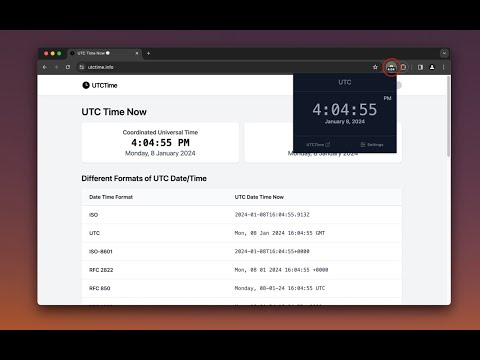
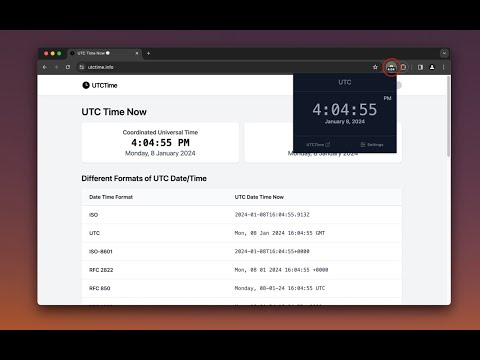
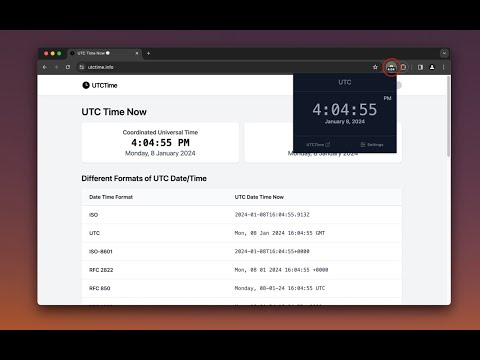
Overview
Get the current UTC time in your browser, with time zones and locale support, and display World Clock.
🕒 Master Time from Around the World with Our Chrome Extension! ✨ Key Features: 🆓 FREE and Easy to Use: Our extension is available to everyone at no cost. Installation takes just seconds! ⌚ Display of UTC Time on the Go: Keep accurate Coordinated Universal Time (UTC) at your fingertips, wherever you are. 🌐 Choose Time Zones: Need the time in another city? Easily select any time zone with just one click. 🎨 Dark/Light theme default support: dark mode designed to reduce eye strain at night. 📅 Localization of Your Choice: Prefer to see the time and date in your native language? Choose from a wide range of available locales. 🗣️ Supports Multiple Languages: Our extension speaks your language! We support a broad spectrum of languages for your convenience. 👉 Time Display on the Extension Badge Icon: Always see the current time right on the extension icon in your browser - convenient and practical. 🌟 Why Should You Install Our Extension? It's perfect for travelers, international teams, students, and anyone who regularly interacts with people in different time zones. This is a tool that makes tracking time simple and efficient. You'll always be aware of the time, no matter where you are. 💡 Install our extension now and make managing time simple and convenient!
4.2 out of 59 ratings
Google doesn't verify reviews. Learn more about results and reviews.
Details
- Version0.0.3
- UpdatedMay 23, 2024
- Size149KiB
- Languages55 languages
- DeveloperWebsite
Email
info@qit.tools - Non-traderThis developer has not identified itself as a trader. For consumers in the European Union, please note that consumer rights do not apply to contracts between you and this developer.
Privacy
This developer declares that your data is
- Not being sold to third parties, outside of the approved use cases
- Not being used or transferred for purposes that are unrelated to the item's core functionality
- Not being used or transferred to determine creditworthiness or for lending purposes
Support
For help with questions, suggestions, or problems, please open this page on your desktop browser