uTabManager - Your tab manager
1 rating
)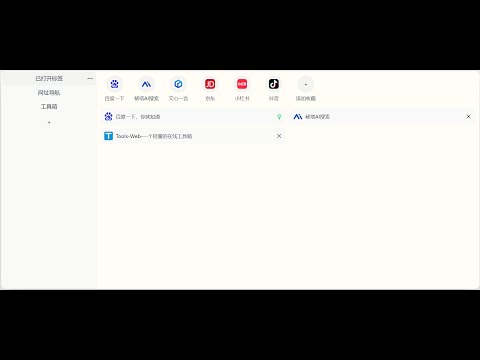
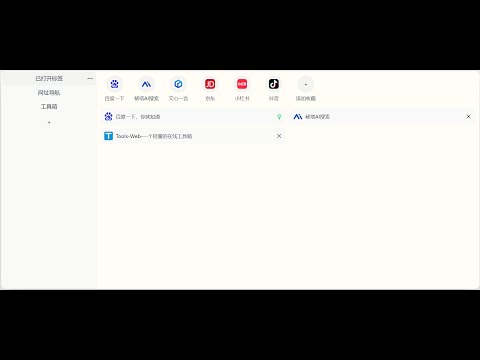
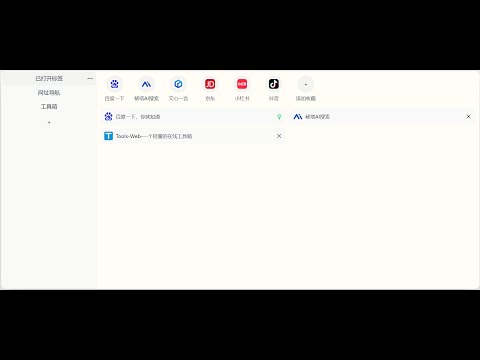
Overview
Easily view all open tabs and efficiently perform batch operations on multiple tabs.
Features ● Easily view all open tabs and manage them, such as drag-and-drop sorting, closing, and bulk closing. ● Quickly save the currently open tabs and restore them when needed, allowing us to switch between ongoing tasks. ● Organize tabs into groups for easy switching between different projects. ● Quickly access your favorite websites. ● It can also serve as your personal website navigator, and it supports instant opening. ● Designed with a minimalist style and supports dark mode. ● Combined with the mouse gesture extension, it's both cool and convenient. Usage ● Supports three ways to open: clicking the extension icon, mouse gestures, and keyboard shortcuts. Default shortcut: Alt+T, MacOS: Command+T. ● Drag and Drop: Sort tabs or favorite links, or add them to groups. ● Theme Switching: Right-click the extension icon --> Settings uTabManager --> Choose a theme. ● Set Shortcuts: Right-click the extension icon --> Settings uTabManager --> Click Set Shortcuts. ● To set up mouse gestures: refer to the introduction video at the 2-minute 30-second mark. Help ● Report issues: https://github.com/uTabManager/uTabManager/issues ● Contact the developer: utabmanager@outlook.com
5 out of 51 rating
Details
- Version1.1.6
- UpdatedJune 3, 2025
- Offered byuTabManager
- Size238KiB
- Languages55 languages
- Developer
Email
yourtabmanager@gmail.com - Non-traderThis developer has not identified itself as a trader. For consumers in the European Union, please note that consumer rights do not apply to contracts between you and this developer.
Privacy

uTabManager - Your tab manager has disclosed the following information regarding the collection and usage of your data. More detailed information can be found in the developer's privacy policy.
uTabManager - Your tab manager handles the following:
This developer declares that your data is
- Not being sold to third parties, outside of the approved use cases
- Not being used or transferred for purposes that are unrelated to the item's core functionality
- Not being used or transferred to determine creditworthiness or for lending purposes