URL Assistant - Extract or Open Multiple URLs with HTTP/HTTPS Or Reveal IP
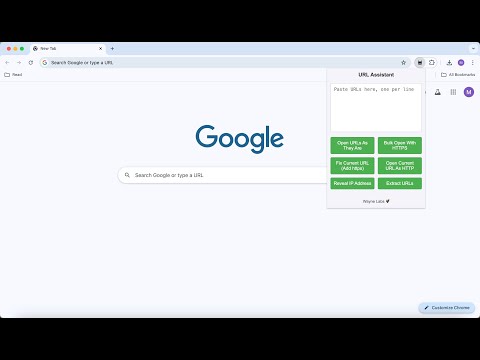
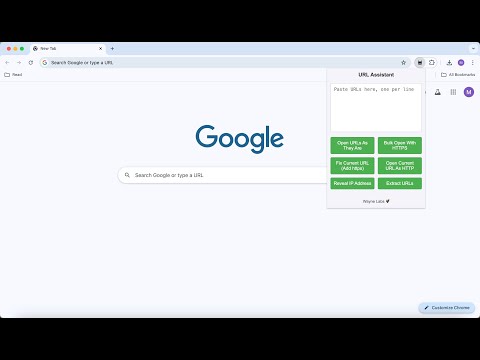
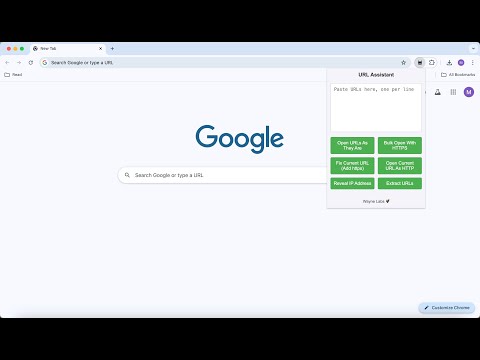
Overview
One tool to manage and manipulate URLs & Reveal IP address.
<-- Open URLs As They Are --> Opens each URL from a text area in new tabs. This feature is helpful if you have a list of URLs that might be missing their protocol. It ensures that all URLs are formatted correctly and opens them in new tabs for convenience. <-- Bulk Open URLs with HTTPS --> Opens each URL from a text area in new tabs with https:// protocol, even if the URL originally had http://. This ensures that all URLs are accessed securely over https://. If you prefer or require secure connections, this feature will help ensure all your web traffic is encrypted. <-- Open Current Tab’s URL with HTTPS --> Changes the URL of the currently active tab to use https:// if it doesn’t already, while preserving the rest of the URL (path, query parameters, etc.). If you're viewing a site that is available over https:// but you're currently on the http:// version, this feature can quickly upgrade the URL to a secure connection, enhancing your privacy and security. <-- Open Current Tab’s URL with HTTP --> Converts the URL of the currently active tab to use http:// instead of https://, if it’s currently using https://. This feature might be useful if you need to access a site that doesn’t support https:// or if you’re working in an environment where http:// is preferred like testing a domain. <-- Reveal IP Address of Current Tab’s Website --> Retrieves and displays the IP address of the domain from the currently active tab. This feature can help you identify the IP address associated with a website, which can be useful for network diagnostics, troubleshooting. <-- Extract URLs --> Extracts all URLs from the given text by user and displays them back in the text area, formatted correctly. This feature is great for cleaning up or extracting URLs from a block of text. It helps organize and manage URLs efficiently, especially when dealing with large amounts of text containing links.
5 out of 54 ratings
Google doesn't verify reviews. Learn more about results and reviews.
Details
- Version2.0
- UpdatedSeptember 15, 2024
- Offered byAarsh Jawa
- Size11.41KiB
- LanguagesEnglish (United States)
- Developer
Email
theb47m4n@protonmail.com - Non-traderThis developer has not identified itself as a trader. For consumers in the European Union, please note that consumer rights do not apply to contracts between you and this developer.
Privacy
This developer declares that your data is
- Not being sold to third parties, outside of the approved use cases
- Not being used or transferred for purposes that are unrelated to the item's core functionality
- Not being used or transferred to determine creditworthiness or for lending purposes
Support
For help with questions, suggestions, or problems, please open this page on your desktop browser