Universal Digital Assistant (UDA) Beta
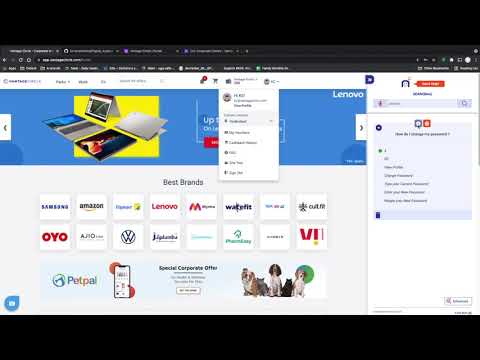
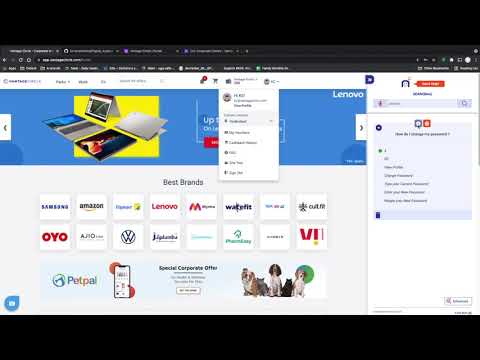
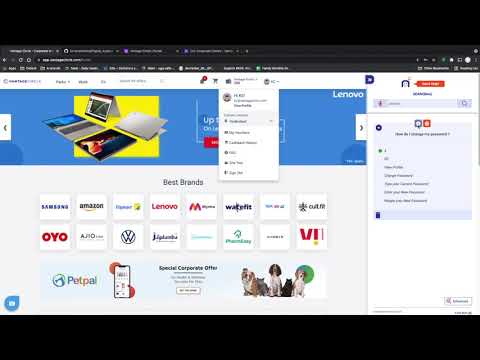
Overview
Universal Digital Assistant (Alpha) - Use the UDA as a general in-browser assistant to get your job done easier and faster. Just…
Universal Digital Assistant (Alpha) - Use the UDA as a general in-browser assistant to get your job done easier and faster. Just ask the assistant and let the assistant guide you through the activity. Once it it is plugged in, you can view it on the right hand as UDAN. Click on the same, it will list out various options. First you notice a search text box. You can click on the 'mic' icon and just speak your query. If the tool has a solution, it will pop it up for you. All you have to do is click on 'play' and let he tool guide you through. Irrespective of which website you are on, the tool will try to guide you through. You can ask queries like "How do I change my password?" or "How do I list invoices?" or "How do I see this months report?" Oh! The tool did not find a solution to your query? You can go ahead and create your own flows. Please go to "Advanced -> "record new sequence". Once the tool is in 'record' mode, you can go ahead and click in the target application as you normally would. Then give it a name and save. <Placeholder for 'record' video>. For example you are from the IT Admin department and would like to see the new requests for the hardware/software and any tickets that are in your priority list, You can create a sequence to record these steps. That's it Once it is saved, you can use the search option and use the keywords or the name given to find the sequence created, and use the play icon to play the sequence. Cool! Isn't it? More Cool stuff: 1. This is an open source (License AGPL) project with source code available here: https://github.com/Digital-Assistant 2. If you like it, you can deploy it in your organisation for free. (Please contact support@nistapp.com for paid support. ) Limitations: 1. This is beta release and will work for most 'modern' websites using frameworks like React and Angular. 2. This does not support sites built using iFrames - i.e. Microsoft Dynamics etc. Tutorial Part 1: https://www.youtube.com/watch?v=Iz2WgKY0fhc Tutorial Part 2: https://www.youtube.com/watch?v=i0_MNfBnYfM
0 out of 5No ratings
Details
- Version1.0.8.7
- UpdatedJuly 21, 2025
- Offered bydigital-assistant-publisher
- Size1.43MiB
- LanguagesEnglish
- Developer
Email
support@nistapp.com - Non-traderThis developer has not identified itself as a trader. For consumers in the European Union, please note that consumer rights do not apply to contracts between you and this developer.
Privacy
Universal Digital Assistant (UDA) Beta has disclosed the following information regarding the collection and usage of your data. More detailed information can be found in the developer's privacy policy.
Universal Digital Assistant (UDA) Beta handles the following:
This developer declares that your data is
- Not being sold to third parties, outside of the approved use cases
- Not being used or transferred for purposes that are unrelated to the item's core functionality
- Not being used or transferred to determine creditworthiness or for lending purposes
Support
For help with questions, suggestions, or problems, visit the developer's support site