UnBlur Quora
3.0(
20 ratings
)ExtensionWorkflow & Planning1,000 users
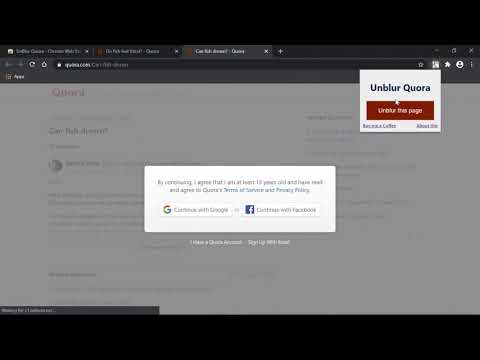
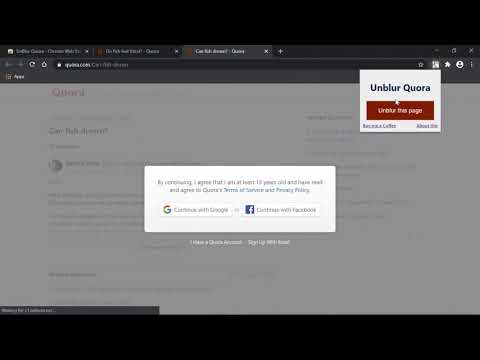
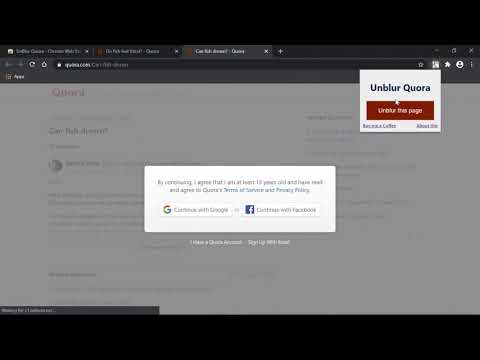
Overview
Read unlimited Quora answers without signing up.
How often have you searched a question on Google, landed on Quora and wanted to read an answer but oh!, you face a nagging sign up screen that forces you to signup. No cross/ exit buttons. Here's where UnBlur Quora comes to rescue. UnBlur the whole page with just a button click and read to your heart's content. Using Firefox? Download the addon here: https://addons.mozilla.org/en-US/firefox/addon/unblur-quora/ Buy me a coffee: https://coffee.soumya.dev?from=unblur-quora Report any bugs/ suggest features to the developer: Soumya (@geekysrm) on Twitter
3 out of 520 ratings
Details
- Version2.0
- UpdatedSeptember 13, 2020
- Offered bySoumya Ranjan Mohanty (geekysrm)
- Size23.59KiB
- LanguagesEnglish
- Developer
Email
soumyarnm@gmail.com - Non-traderThis developer has not identified itself as a trader. For consumers in the European Union, please note that consumer rights do not apply to contracts between you and this developer.
Privacy

Manage extensions and learn how they're being used in your organization
The developer has not provided any information about the collection or usage of your data.