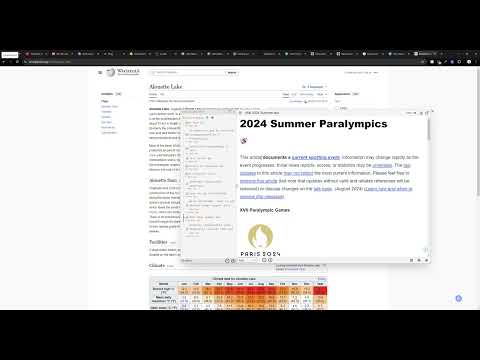
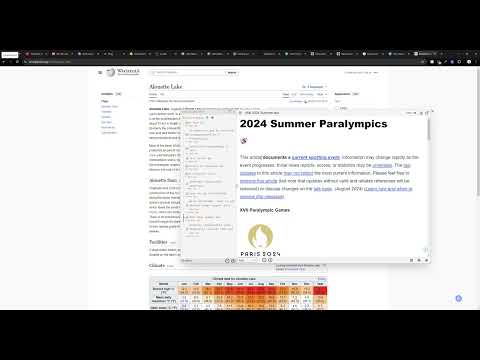
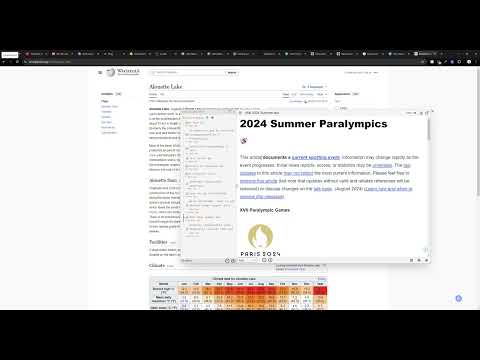
Overview
An extension to help you take Notes easily and securely.
Ultra Notes: Effortless Notetaking, Ultra Secure with 100% Offline and Local storage Description: Introducing Ultra Notes - your next-level notetaking solution seamlessly integrated within your Chrome browser. Embrace the future of privacy, efficiency, and security: 📝 Swift & Seamless Notetaking: Capture ideas, tasks, or those spur-of-the-moment inspirations with an interface crafted for immediate jotting. 🔒 100% Offline Assurance: Keep your notes genuinely yours. Ultra Notes saves everything locally, eliminating concerns over data breaches or internet reliance. True ownership of your content, no strings attached. 🛡 Top-Tier Security: Ultra Notes is built on a foundation of encryption. Your private memos, work notes, and everything in between remain confidential and protected. 🌐 Fluid Browser Integration: Streamline your note-taking without the need to juggle apps or tabs. A smooth browser experience that feels natural and intuitive. 🔄 Backup & Restore with Ease: Though we prioritize offline storage for your peace of mind, Ultra Notes ensures straightforward backup options, granting you full autonomy over your data. Elevate your browser’s capabilities and let Ultra Notes revolutionize the way you capture, store, and revisit your thoughts. Secure, sleek, and ultra-efficient - that's the Ultra Notes promise.
5 out of 55 ratings
Details
- Version3.3.1
- UpdatedNovember 23, 2025
- Size1019KiB
- LanguagesEnglish
- DeveloperWebsite
Email
LHViet88@gmail.com - Non-traderThis developer has not identified itself as a trader. For consumers in the European Union, please note that consumer rights do not apply to contracts between you and this developer.
Privacy

This developer declares that your data is
- Not being sold to third parties, outside of the approved use cases
- Not being used or transferred for purposes that are unrelated to the item's core functionality
- Not being used or transferred to determine creditworthiness or for lending purposes
Support
For help with questions, suggestions, or problems, please open this page on your desktop browser