UI Heatmap Recorder
1 rating
)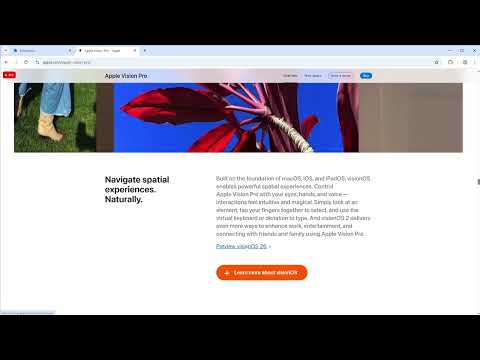
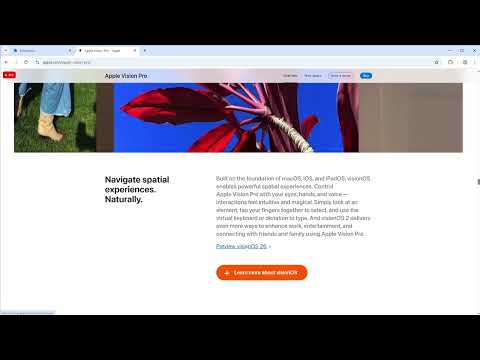
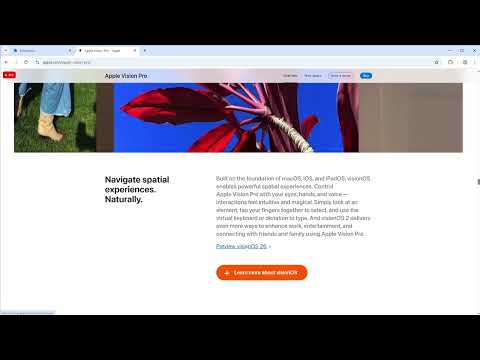
Overview
Record mouse activity across page views and generate heatmaps automatically.
🖱️ Want authentic feedback without crossing privacy lines? This lightweight Chrome extension lets testers voluntarily record and export heatmaps of their browsing experience—no tracking, no backend, and no need to touch your codebase. 🎯 One click, full insight – Testers choose when to begin, browse naturally, and generate a downloadable heatmap that highlights attention, hesitation, and interaction patterns. Identify friction points from dwell time and cursor linger—where users hesitate, you iterate. It's the perfect low-friction tool for early-stage UI feedback. 🚀 Features: ✅ Voluntary Recording Only – Testers control their sessions start to finish. No tracking or data collection without consent. ✅ Lightweight, Local-First Build – No backend, third-party scripts, or external dependencies. Data is stored and processed entirely on-device. ✅ Universally Compatible – Works on any page without modifying source code or installing dev tools. ✅ Downloadable Heatmaps – Visual summaries are auto-saved to the tester's device and can be shared manually via email or upload. ✅ Standardized Output Format – Each heatmap is timestamped and encoded with the session URL and duration, making it easy to batch-analyze user hesitation, exploration, or flow breakdowns. Whether you're refining wireframes or debugging a confusing flow, this tool gives you a clear read on what’s working—and what’s not—without compromising user agency or privacy.
5 out of 51 rating
Details
- Version2.0
- UpdatedJune 29, 2025
- Offered byTyler’s Toolkit
- Size39.34KiB
- LanguagesEnglish (United States)
- Developer
Email
cornflowerblue0@gmail.com - Non-traderThis developer has not identified itself as a trader. For consumers in the European Union, please note that consumer rights do not apply to contracts between you and this developer.
Privacy

This developer declares that your data is
- Not being sold to third parties, outside of the approved use cases
- Not being used or transferred for purposes that are unrelated to the item's core functionality
- Not being used or transferred to determine creditworthiness or for lending purposes