TypeScript Console
5 ratings
)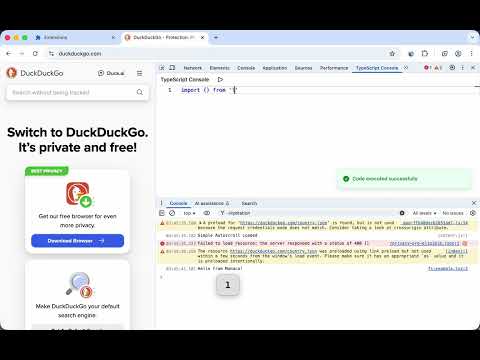
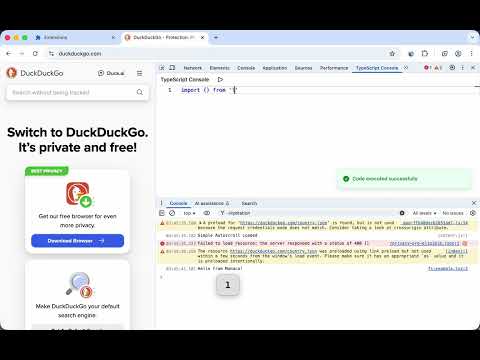
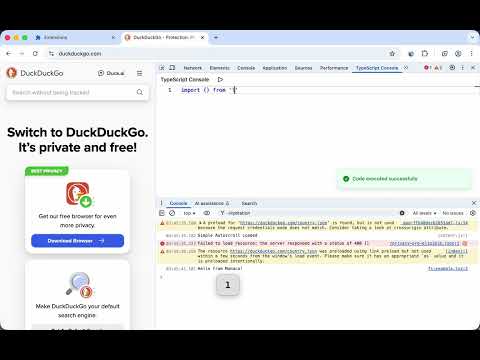
Overview
Run and debug TypeScript code in the Browser DevTools.
Execute and debug TypeScript code without leaving your browser. This extension adds a TypeScript panel to Chrome DevTools where you can write, run, and test TypeScript code instantly. Key Features: • Write and execute TypeScript code directly in DevTools • Full support for latest TypeScript and TSX syntax • Import and use npm packages in your code • Simple keyboard shortcut - just press Cmd/Ctrl+S to run • Integrated error handling with clear syntax and runtime error messages • Direct DOM manipulation and browser API access • Seamless debugging with Chrome's built-in debugger Perfect for: • Quick TypeScript experiments and prototyping • Testing code snippets without project setup • Learning TypeScript with instant feedback • Debugging complex type issues • DOM manipulation with type safety How it works: 1. Install the extension 2. Open Chrome DevTools 3. Navigate to the TypeScript Console panel 4. Write your TypeScript code 5. Press Cmd/Ctrl+S to execute No configuration needed. Start coding TypeScript immediately with full access to Web APIs and the ability to import npm packages.
3 out of 55 ratings
Details
- Version0.6.3
- UpdatedNovember 18, 2025
- Offered byrxliuli
- Size8.02MiB
- LanguagesEnglish
- Developer
Email
rxliuli@gmail.com - Non-traderThis developer has not identified itself as a trader. For consumers in the European Union, please note that consumer rights do not apply to contracts between you and this developer.
Privacy

This developer declares that your data is
- Not being sold to third parties, outside of the approved use cases
- Not being used or transferred for purposes that are unrelated to the item's core functionality
- Not being used or transferred to determine creditworthiness or for lending purposes
Support
For help with questions, suggestions, or problems, please open this page on your desktop browser