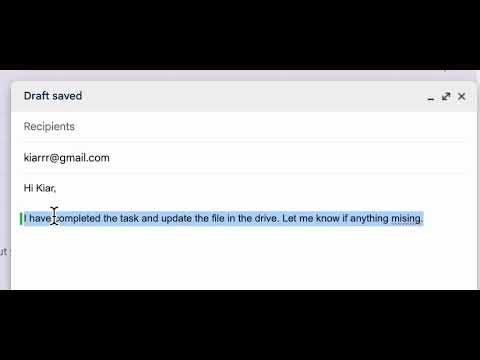
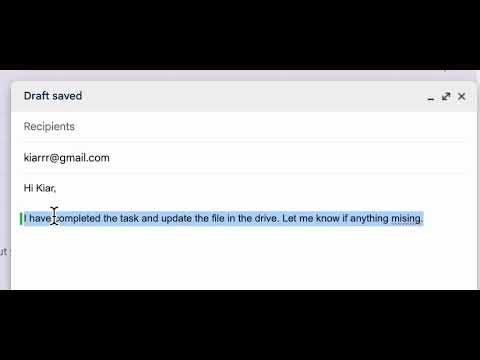
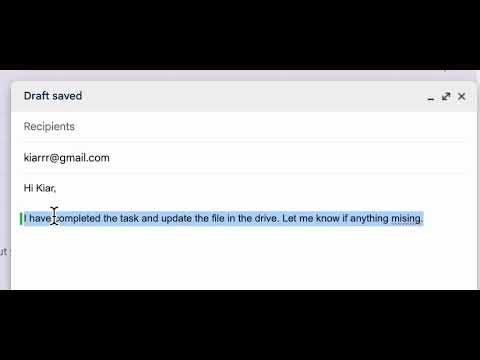
Overview
AI writing assistant that fixes grammar and improves tone. Select text anywhere to get instant suggestions.
WHAT TYPEMATE DOES TypeMate helps you write confidently in any online text field. Select your text, choose a tone, and instantly improve your message. 5 Writing Modes: • Fix Grammar – Corrects spelling and grammar mistakes • Professional – Makes your writing business-ready • Friendly – Adds warmth and approachability • Confident – Removes hesitant phrases and weak words • Concise – Makes your writing shorter and clearer HOW IT WORKS 1. Write your message in any text field 2. Select the text you want to improve 3. Choose your preferred tone 4. Click "Apply" to replace with improved text That's it. Your message is instantly enhanced. WHO THIS HELPS ✓ Non-native English speakers working in English-speaking environments ✓ Professionals who want to sound polished in every message ✓ Remote workers who communicate primarily through text ✓ Customer support teams ✓ Anyone who wants to write with more confidence PRIVACY & SECURITY Your text is processed securely through our API and is never stored or saved. We respect your privacy. By installing this extension, you agree to our Privacy Policy: https://www.typemate.net/privacy ABOUT THE DEVELOPER Built by someone who understands the challenge of communicating clearly in a second or third language. TypeMate was created to help professionals feel confident in their written communication, regardless of their native language.
4.5 out of 514 ratings
Details
- Version1.0.7
- UpdatedDecember 5, 2025
- Size105KiB
- LanguagesEnglish
- DeveloperWebsite
Email
team@typemate.net - Non-traderThis developer has not identified itself as a trader. For consumers in the European Union, please note that consumer rights do not apply to contracts between you and this developer.
Privacy

TypeMate: AI Writing Assistant and Tone Optimizer has disclosed the following information regarding the collection and usage of your data. More detailed information can be found in the developer's privacy policy.
TypeMate: AI Writing Assistant and Tone Optimizer handles the following:
This developer declares that your data is
- Not being sold to third parties, outside of the approved use cases
- Not being used or transferred for purposes that are unrelated to the item's core functionality
- Not being used or transferred to determine creditworthiness or for lending purposes
Support
For help with questions, suggestions, or problems, please open this page on your desktop browser