Type2Learn
2 ratings
)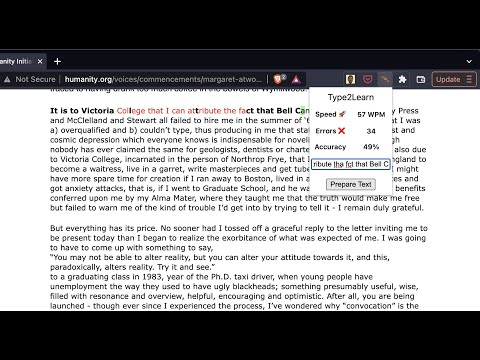
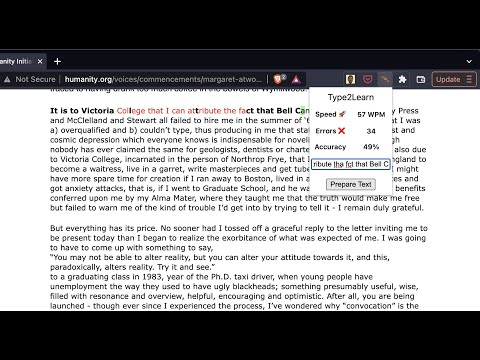
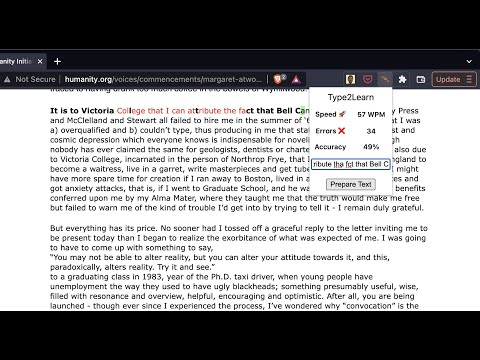
Overview
Learn by typing the webpage text in the browser itself!
Ever happened that you are unable to concentrate and read the same line again and again? Or bored of typing random text on the typing tests? Try this extension now! Read the text by typing it on the webpage itself. You can monitor your speed, errors you make, and accuracy in real-time! Steps to use the extension: 1) Select a paragraph by clicking on it or selecting any word from it 2) Click on the extension icon in the toolbar. A popup will appear. 3) Click on the button - Prepare Text. You should see the first letter of the paragraph highlighted. 4) Start typing from the beginning of the selected paragraph. PS: this extension version currently works on the pages in which the text selected is in paragraph HTML tag
5 out of 52 ratings
Details
- Version0.0.4
- UpdatedMarch 24, 2022
- Offered byRaghav Sethi
- Size2.69MiB
- LanguagesEnglish
- Developer
Email
raghavsethi96@gmail.com - Non-traderThis developer has not identified itself as a trader. For consumers in the European Union, please note that consumer rights do not apply to contracts between you and this developer.
Privacy

Type2Learn has disclosed the following information regarding the collection and usage of your data.
Type2Learn handles the following:
This developer declares that your data is
- Not being sold to third parties, outside of the approved use cases
- Not being used or transferred for purposes that are unrelated to the item's core functionality
- Not being used or transferred to determine creditworthiness or for lending purposes
Support
For help with questions, suggestions, or problems, please open this page on your desktop browser