Twitter Crypt
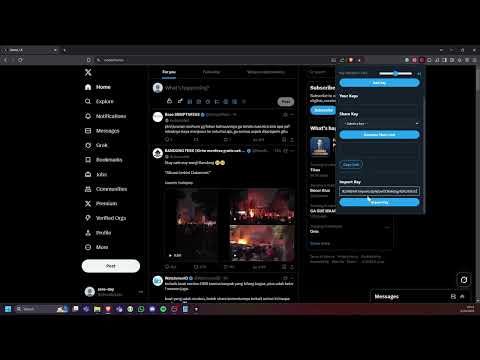
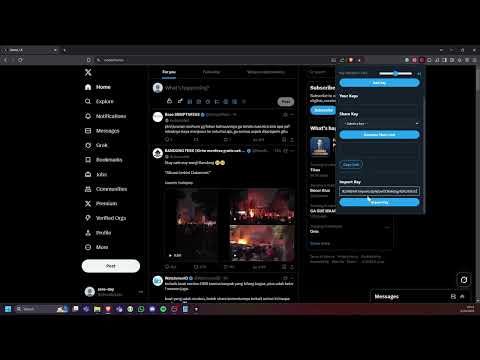
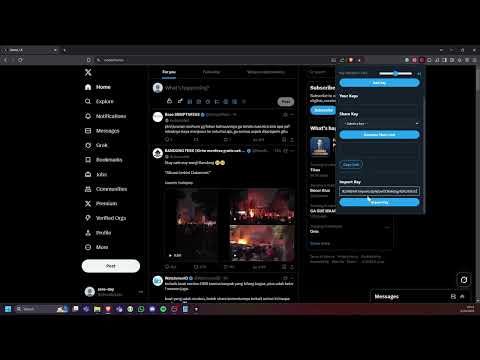
Overview
Encrypt and decrypt tweets with a shared key
Twitter Crypt lets you encrypt your tweets before posting them, ensuring that only people with the correct decryption key can read your messages. Perfect for private conversations in public tweets! 🔑 Key Features: • One-click tweet encryption • Multiple key management • Share encryption keys with trusted contacts • Full dark mode support • Twitter-native design • Real-time encryption/decryption How the Encryption Works: Twitter Crypt uses a unique three-layer encryption process to secure your messages: 1. Base64 Encoding Layer - Converts your message to UTF-8 bytes - Encodes it to Base64 format - Ensures all characters are safely transmitted 2. Vigenère Cipher Layer - Uses your secret key to encrypt the Base64 text - Applies a sliding window encryption - Preserves letter case and special characters 3. Emoji Substitution Layer - Converts encrypted text into a sequence of emojis - Uses a unique emoji for each character - Makes encrypted tweets visually distinctive - Adds the special prefix 𓅊𓅞 to mark encrypted tweets Example: Original tweet: "Hello World!" After encryption: 𓅊𓅞🦄🏝🎯🎯🦋🌌🌙🦋🧃🎯🚀⚡ This means: • Only someone with the exact same key can decrypt your messages • Each layer adds additional security and uniqueness • The emoji format makes encrypted tweets easy to identify • Your keys are stored securely in your local browser storage • The encryption process is completely reversible with the correct key How to Use: 1. Create an Encryption Key - Open the extension popup - Create a new key with a name and value - Share this key securely with your intended audience 2. Encrypt Your Tweets - Write your tweet as normal - Click the lock icon to enable encryption - Select your encryption key - Post your tweet - it will be automatically encrypted 3. Decrypt Tweets - Look for tweets with the 𓅊𓅞 prefix - Click the "Decrypt" button - Select the correct key - View the decrypted message Privacy & Security: • All encryption happens in your browser • No data sent to external servers • Secure key storage • No tracking or analytics Perfect for: • Anyone • Private conversations • Team communication • Fun puzzles and games • Secure messaging Requirements: • Chrome browser version 88+ • Active Twitter account • Works on twitter.com and x.com Note: This extension is not affiliated with Twitter/X Corp. Privacy Policy This extension does not collect any personal data. All encryption/decryption happens locally in your browser. Keys are stored only in your local browser storage. No data is sent to external servers, and no tracking or analytics are included. Permission Justification • storage: Required to save your encryption keys locally • activeTab: Required to interact with Twitter's webpage • scripting: Required to encrypt/decrypt tweets • host_permissions (twitter.com, x.com): Required to function on Twitter's website
0 out of 5No ratings
Details
- Version1.1
- UpdatedApril 18, 2025
- Offered byDzaluli Van Kevindo Tri Libeari
- Size42.48KiB
- LanguagesEnglish
- Developer
Email
dzalulivankevindo@gmail.com - Non-traderThis developer has not identified itself as a trader. For consumers in the European Union, please note that consumer rights do not apply to contracts between you and this developer.
Privacy

This developer declares that your data is
- Not being sold to third parties, outside of the approved use cases
- Not being used or transferred for purposes that are unrelated to the item's core functionality
- Not being used or transferred to determine creditworthiness or for lending purposes