Tweets2PDF - Convert All Tweets to One PDF/EPUB
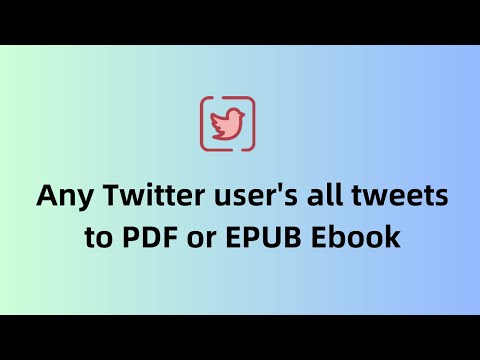
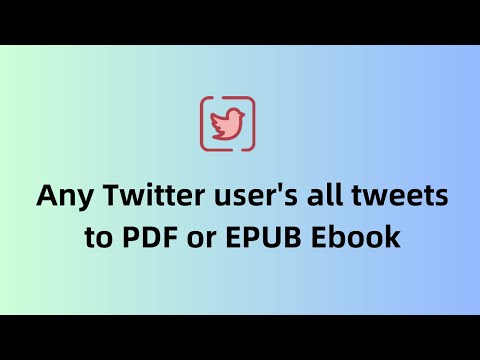
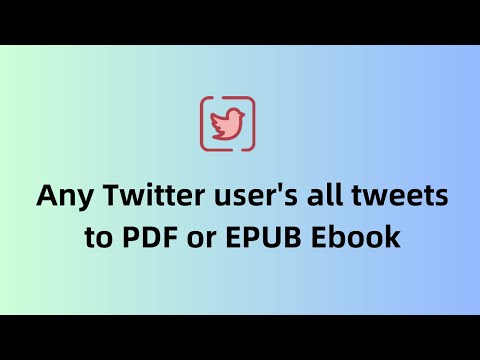
Overview
Save anyone's Twitter tweets as a beautiful PDF/EPUB eBook with text copying,selection,and full-text search
With our Chrome extension Tweets2PDF, you can easily save any user's tweets including images as a beautifully crafted PDF/EPUB ebook with ONE CLICK, ensuring that you never lose access to your favorite content. 🙂How it works: 1. Copy the Twitter/X handle(e.g., @NASA, copy NASA) . 2. Paste the handle into the extension. 3. You can choose a date range as needed, and then click the "Start Generate" button. 4. Select the image size for tweets. 5. Select the tweets order: old to new or new to old 6. Click the "Generate PDF Ebook" button and choose "Save as PDF," and then select your preferred paper size (usually A4,A3). For the best-looking ebook, we recommend unchecking "Headers and Footers" and checking "Background Graphics",Then click "Save". 7. Click the "Generate EPUB Ebook" button to generate a well-structured EPUB ebook with a table of contents organized by year and month 📋Features: 1.The exported PDF/EPUB will include images from tweets, with options to select the image size as small, medium, or large. Alternatively, users can choose to not display images at all. 2.You can choose between displaying tweets from oldest to newest or newest to oldest. 3.You can click on a button next to each tweet to view the original tweet on the Twitter/X website at any time. 4.Unroll multiple tweets from a thread into a single, complete tweet for improved readability. 5.The generated PDF/EPUB can be read on all devices. 6.The generated PDF/EPUB supports text selection and copying, as well as full-text search. 7.You can print the PDF/EPUB to create a physical copy of the ebook for your collection. 8.The generated EPUB ebook will have a clear table of contents organized by year and month, making it convenient to read on various devices like computers, tablets, smartphones, or e-readers like Kindle, Kobo, and Nook. 9.You can specify the start and end dates for the tweets to better control the ebook that will be generated. 10.You can view the historical records in the History tab, continue tasks that were interrupted or left unfinished due to exceptions, and also regenerate the ebook from previous task. 11. The generated PDF offers 27 color options for you to choose from, including light background and dark mode backgrounds. 🔒Data Privacy: At our company, safeguarding the security and privacy of user data is our top priority, and we deeply respect the trust our users place in us. To that end, we strictly adhere to all applicable privacy regulations and guidelines, such as the General Data Protection Regulation (GDPR) and the California Consumer Privacy Act (CCPA). 📘Disclaimer: Please be advised that Twitter is a registered trademark of Twitter, Inc. Tweets2PDF is an independent browser extension and is not in any way associated with Twitter. 👍Changelogs: 2023/7/8 version 1.1: Fix bug 2023/7/15 version 1.2: Fix bug 2023/8/22 version 1.3: Fix bug, Automatically manage Twitter's rate limit. 2023/8/30 version 1.4: Fix bug 2023/8/31 version 1.5: Fix bug 2023/9/7 version 1.6: Users now have the option to toggle on/off including retweets when exporting tweets to PDF 2023/10/10 version 1.7: Add a user interface for managing subscriptions. 2024/2/5 version 1.8: The PDF can display all images from tweets, with options for the image size to be small, medium, or large, as well as an option to not display images at all. 2024/4/26 version 1.9: Added the option to choose between displaying tweets from oldest to newest or newest to oldest.Introduced the ability to generate well-structured EPUB ebooks with a table of contents organized by year and month for easy navigation. 2024/5/8 version 2.0: Unroll multiple tweets from a thread into a single, complete tweet for improved readability and aesthetics.Displayed the unrolled thread in the correct reading order. 2024/5/17 version 2.1: Compatible with x.com 2024/8/11 version 2.4: Supports up to Unlimited tweets. 2024/10/21 version 2.5: 1. Add a date selection feature to specify the date range of tweets before starting the task. 2. Add a History tab for viewing historical records, allowing you to continue tasks that were abnormally interrupted or left unfinished, and also to regenerate ebook from previous task. 3. The generated PDF now includes 27 background color options, with both light and dark themes, and the corresponding tweet colors have been optimized for clearer reading. 2025/1/3 version 2.5.4: Fix the tweet ordering issue in the thread 2025/4/30 version 2.5.6: Fix issue 2025/10/19 version 2.5.10: Fix issue 2025/2/3 version 2.6.8: Fix issue ✉️Contact us: We are always working on enhancing the experience for our users by introducing new features. Your feedback and suggestions are highly valued, and we encourage you to share them with us via email at xtcodetech@gmail.com. We are dedicated to improving our extension to meet your needs and would be delighted to hear from you.
2.6 out of 512 ratings
Details
- Version2.6.8
- UpdatedFebruary 5, 2026
- FeaturesOffers in-app purchases
- Size1.1MiB
- Languages49 languages
- DeveloperWebsite
Email
xtcodetech@gmail.com - Non-traderThis developer has not identified itself as a trader. For consumers in the European Union, please note that consumer rights do not apply to contracts between you and this developer.
Privacy

Tweets2PDF - Convert All Tweets to One PDF/EPUB has disclosed the following information regarding the collection and usage of your data. More detailed information can be found in the developer's privacy policy.
Tweets2PDF - Convert All Tweets to One PDF/EPUB handles the following:
This developer declares that your data is
- Not being sold to third parties, outside of the approved use cases
- Not being used or transferred for purposes that are unrelated to the item's core functionality
- Not being used or transferred to determine creditworthiness or for lending purposes
Support
For help with questions, suggestions, or problems, please open this page on your desktop browser