Export Twitter Comments
13 ratings
)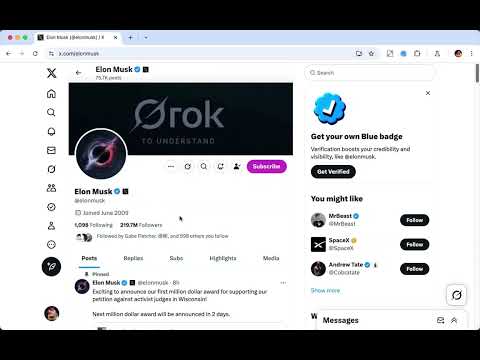
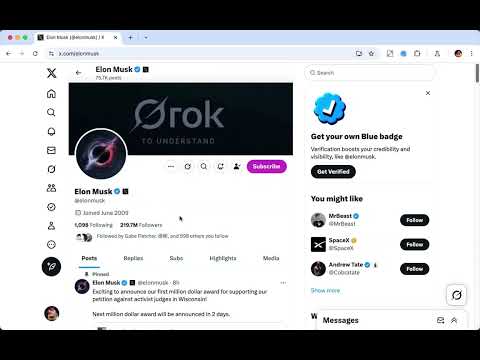
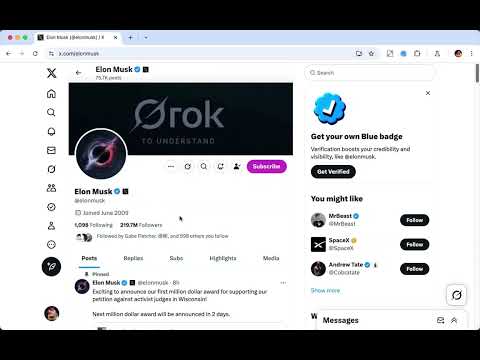
Overview
Export all tweet comments to a CSV file with one click.
TwComment Exporter is a Chrome extension that lets you effortlessly export comments to tweets, including comment content, associated metadata, and commenter user information, directly to a CSV file. Ideal for researchers, marketers, and anyone analyzing Twitter interactions. 🏆 Advantage Twitter usually shows only about 200 comments per tweet. However, with our Chrome extension, you can export all the comments for a tweet—excluding those flagged as offensive by Twitter—into a CSV file. 🟢 indicates the normal time interval for requests 🟠 indicates the cooldown period's time interval 🔴 indicates the time interval for request errors 👨🏻💻 Features ✓ Exports tweet comments to CSV ✓ Exports commenter information to CSV ✓ Supports exporting long comments ✓ Manages Twitter rate limits automatically 📃 How to Start Exporting? - Enter the tweet link or open the extension on the tweet detail page, and the extension will automatically fill in the tweet link - Click the 'Start Exporting' Button ⚠️ Caution To avoid being flagged by Twitter's risk control for frequent data exports, we suggest creating a dedicated Twitter account for exporting data. 📬 Contact If you have any questions or suggestions to improve the extension, please feel free to contact us at jfl913@gmail.com. 📃 Terms Each time, you are entitled to export up to 50 data entries for free. To export more, you need to upgrade to Pro. 🔒 Data Privacy All the data you process stays on your local computer and never goes through our servers. ℹ️ Statement Twitter is a trademark of Twitter, LLC. TwComment Exporter is not affiliated with, endorsed, sponsored, or otherwise related to Twitter, Inc. or any of its affiliates or subsidiaries.
4.9 out of 513 ratings
Details
- Version1.8.0
- UpdatedDecember 14, 2025
- FeaturesOffers in-app purchases
- Offered bynarutoapps913
- Size1.46MiB
- Languages54 languages
- Developer
Email
narutoapps913@gmail.com - Non-traderThis developer has not identified itself as a trader. For consumers in the European Union, please note that consumer rights do not apply to contracts between you and this developer.
Privacy
This developer declares that your data is
- Not being sold to third parties, outside of the approved use cases
- Not being used or transferred for purposes that are unrelated to the item's core functionality
- Not being used or transferred to determine creditworthiness or for lending purposes