Turn Off AI Overview (& Other Google Features)
32 ratings
)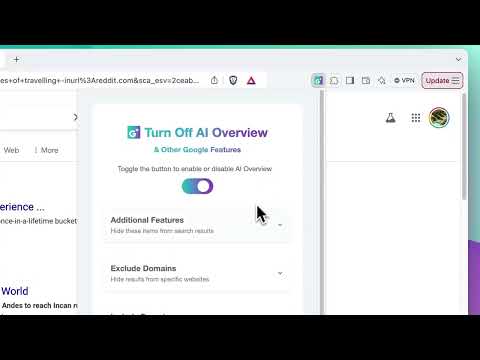
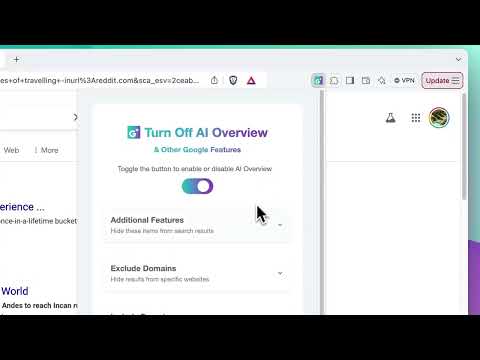
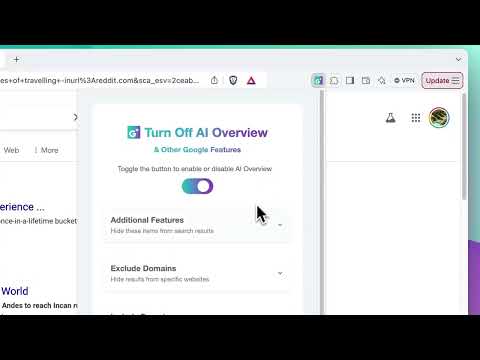
Overview
Control your Google Search experience: Toggle AI Overview, hide elements (ads, featured snippets, etc.), and filter domains.
July 2025 Update: Made sure it works with recent changes of AI Overviews. Customizable Search Experience for Google—Hide AI Overviews, Ads, & More. "Turn Off AI Overview" gives you full control over your Google Search results. With a single click, hide AI-generated overviews, remove sponsored ads, and filter out distracting features like autocomplete, 'People Also Ask,' discussions, and featured snippets. Customize your search experience by excluding specific websites or limiting results to trusted sources. Easily tailor your Google search environment for a cleaner, more focused experience—all without storing or accessing data outside your browser. 𝐅𝐞𝐚𝐭𝐮𝐫𝐞𝐬 • Hide AI-generated overviews with one click • Remove sponsored ads, 'People Also Ask,' discussions, and featured snippets • Exclude results from specific websites (e.g., Reddit, Pinterest) • Limit search results to only your trusted websites • Customize Google Search without affecting data privacy 𝐏𝐫𝐢𝐯𝐚𝐜𝐲: This extension operates locally on your browser. No data is stored, shared, or accessed outside of your browsing environment.
4.0 out of 532 ratings
Details
- Version2.1
- UpdatedJuly 24, 2025
- Offered byAmin Foroutan
- Size1.55MiB
- LanguagesEnglish (United States)
- Developer
Email
ma.forout@gmail.com - Non-traderThis developer has not identified itself as a trader. For consumers in the European Union, please note that consumer rights do not apply to contracts between you and this developer.
Privacy

This developer declares that your data is
- Not being sold to third parties, outside of the approved use cases
- Not being used or transferred for purposes that are unrelated to the item's core functionality
- Not being used or transferred to determine creditworthiness or for lending purposes
Support
For help with questions, suggestions, or problems, please open this page on your desktop browser