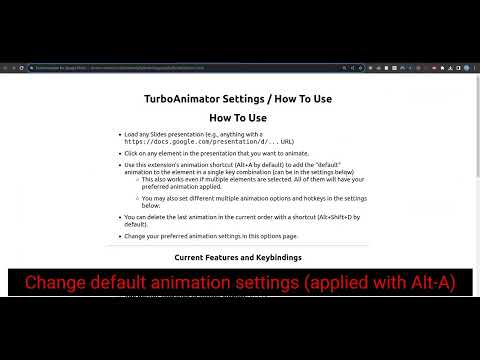
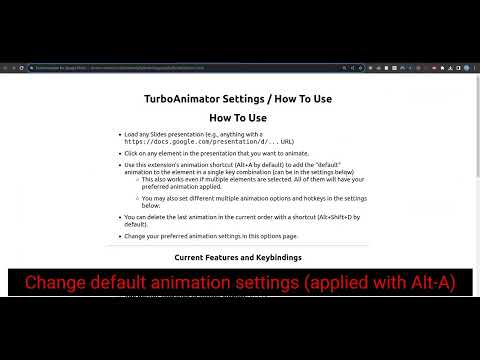
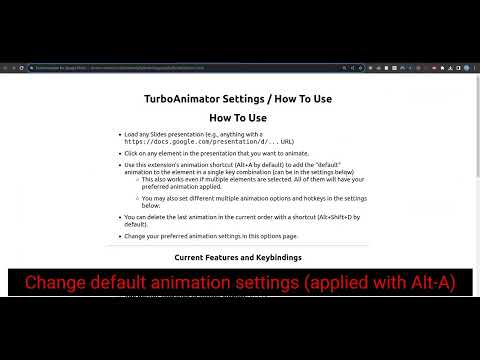
Overview
Automates tedious animation tasks in Google Slides with one keypress
TurboAnimator (https://turboanimator.com/) is a browser extension that lets you automate animation-related tasks in Google Slides with simple key combinations. You can quickly add and delete animations by pressing a few keys, and setup common animation presets. Please note that you cannot add entirely new types/custom/more animations (and no extension can do that) - this is simply for fast automation. Why? Using animations in Slides is sometimes tedious. There's no default way to change the default animation style and delay, and you need many clicks to add, delete, and modify animations. My personal use-case: I always prefer a Fade In animation at 0.3 seconds delay, which previously requires 4 interactions per animation (Add Animation > Click on the animation type > Change to Fade In > Drag the timing slider exactly to 0.3 seconds). I created this extension to make my workflows much faster by just pressing "Alt+A" to add this animation. As of this version you can: - Add your preferred animation (chosen through the Options menu) with a single keypress (Alt+A by default) - Delete the last animation in the list (Alt+Shift+D by default) - Delete the last animation for the selected element (Alt+Shift+R by default) - Use hotkeyed custom animations besides the default (e.g., Alt+Shift+1 by default for custom animation 1) - Animate by-paragraph if necessary - Choose which animation start condition should be applied (on-click, with previous, after previous) Important Disclaimer(s): TurboAnimator cannot create new animation types or new slide transition types. It only automates the tedious existing manual process of applying animations. Note: this extension might have edge cases and bugs as my testing is mostly limited to Chrome running on Ubuntu. Also, due to it simulating keypresses / etc on the DOM directly, this extension can easily stop working if the Google Slides user interface changes. However, this is the only way that animations can be automated for now, and since I use this daily, I will likely update it ASAP if something breaks. Changelog: v0.7.5: - Added uninstall feedback v0.7.4: - Added guided tutorial link in the options page v0.7.3: - Made changing shortcuts easier on Chrome v0.7.0, v0.7.1, v0.7.2: - Changed naming and assets for clarity, added support links v0.6.3: - Fixed bug with timings at 1.0 seconds not applying correctly - not waiting long enough for slider animation time to stabilize caused timing to be incorrect, we now wait a minimum time for each animation to be added * Not affiliated to Google or the Slides team
5 out of 54 ratings
Google doesn't verify reviews. Learn more about results and reviews.
Details
- Version0.7.5
- UpdatedFebruary 21, 2024
- Size205KiB
- LanguagesEnglish
- DeveloperWebsite
Email
frizensami@gmail.com - Non-traderThis developer has not identified itself as a trader. For consumers in the European Union, please note that consumer rights do not apply to contracts between you and this developer.
Privacy
This developer declares that your data is
- Not being sold to third parties, outside of the approved use cases
- Not being used or transferred for purposes that are unrelated to the item's core functionality
- Not being used or transferred to determine creditworthiness or for lending purposes
Support
For help with questions, suggestions, or problems, visit the developer's support site