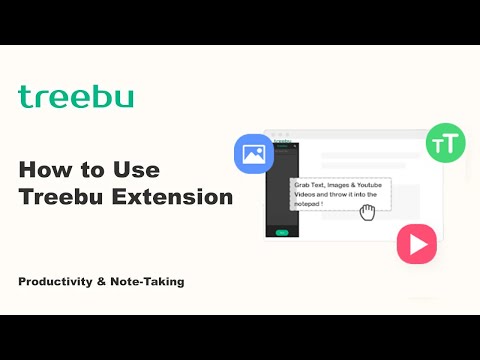
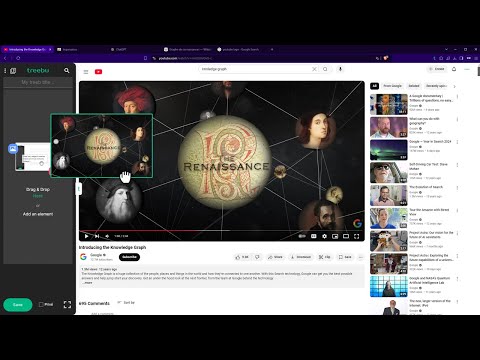
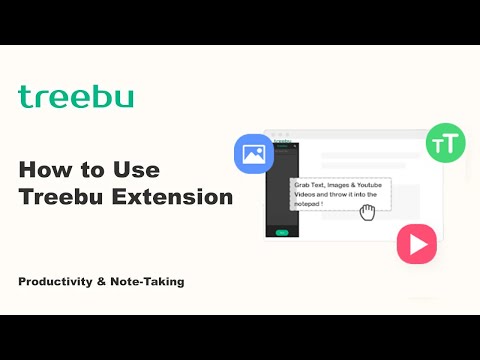
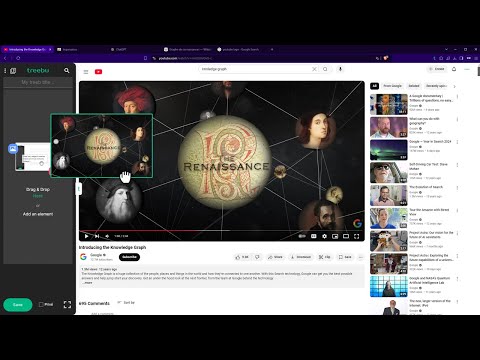
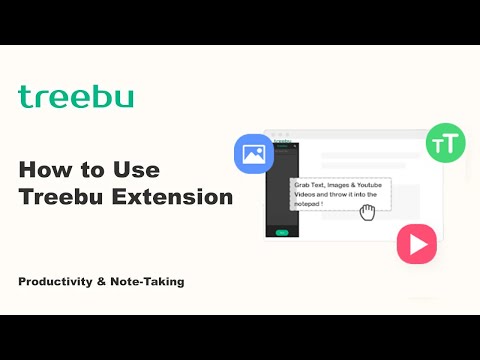
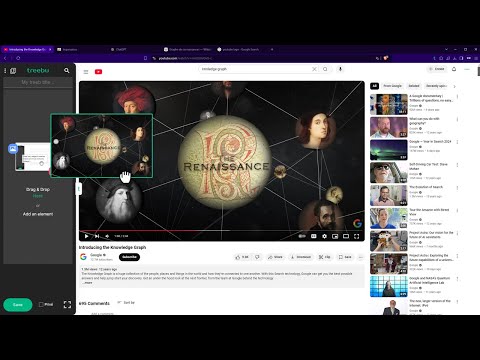
Overview
Gather all the useful information from various tabs in 1 single note ! Simply Grab & Drop text, images, videos into the Notepad.
Treebu is the most advanced Productivity & Note-Taking tool. It helps you reduce your open tabs by taking the content you're interested in from each web page and dropping it into a notepad. Treebu Key Features : - Youtube Video Extractor - Web/Text Highlighter - Image & Gifs Picker - Screen Capturer - Idea Organizer How to use it : 1. Simply drag Text, Images and Youtube Videos to the left and drop it into the notepad to make your own treebs. 2. Read, Share and Contribute to other treebs. Why Treebu : - Multimedia Note-taking tool - Better productivity - Knowledge sharing - Enhanced Search Engine Shortcut (keyboard) : - t : Open / Close TreebPanel - r : Open / Close SearchPanel Designed for : - Chrome - Firefox - Brave - Edge
0 out of 5No ratings
Google doesn't verify reviews. Learn more about results and reviews.
Details
- Version1.4.3.30
- UpdatedDecember 18, 2024
- Offered bytreebu
- Size592KiB
- Languages2 languages
- Developer
Email
srevnala@gmail.com - Non-traderThis developer has not identified itself as a trader. For consumers in the European Union, please note that consumer rights do not apply to contracts between you and this developer.
Privacy
This developer declares that your data is
- Not being sold to third parties, outside of the approved use cases
- Not being used or transferred for purposes that are unrelated to the item's core functionality
- Not being used or transferred to determine creditworthiness or for lending purposes
Support
For help with questions, suggestions, or problems, visit the developer's support site