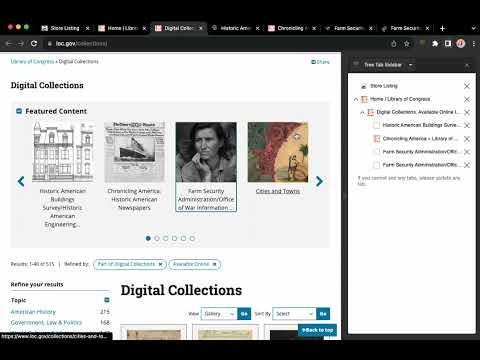
Overview
Let's keep tabs tidy with tree-style sidebar!!
"hey, why chrome can't organize tabs in sidebar in tree-style...?" We've heard this line again and again. And enough is enough. New experience of tab has started just now from HERE. [for Japanese] chromeでもタブをツリーで整理する時代が来た!
4.3 out of 515 ratings
Google doesn't verify reviews. Learn more about results and reviews.
Details
- Version1.0.0
- UpdatedAugust 15, 2023
- Offered bycanalun
- Size635KiB
- LanguagesEnglish
- Developer
Email
i.am.kanaru.sato@gmail.com - Non-traderThis developer has not identified itself as a trader. For consumers in the European Union, please note that consumer rights do not apply to contracts between you and this developer.
Privacy
The developer has disclosed that it will not collect or use your data.
This developer declares that your data is
- Not being sold to third parties, outside of the approved use cases
- Not being used or transferred for purposes that are unrelated to the item's core functionality
- Not being used or transferred to determine creditworthiness or for lending purposes