Translatio Cards: Translate - Save - Review
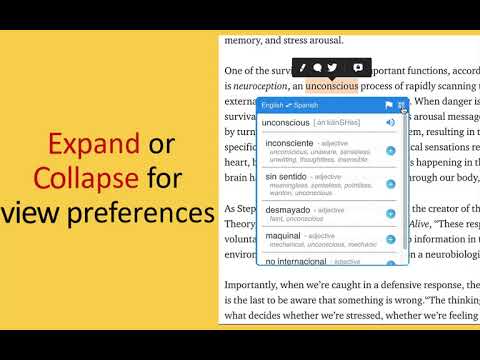
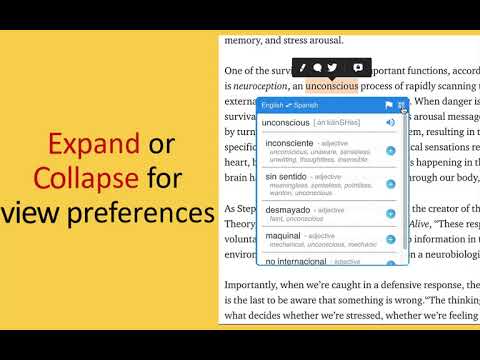
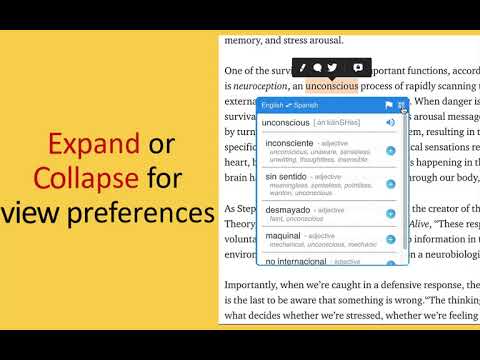
Overview
More Than a Translator - Translate without disruption
Translatio helps to learn languages like English, Spanish, Chinese and others. It is a free service to improve your vocabulary. You can translate a word, save into your library from any platform and review to learn new words, idioms and phrasal verbs. Translatio provides to save your words like a flashcard(same as anki): you save a word in the language you want to learn on one side, and native word on the other side. Moreover, you can group your cards into different categories like verbs, nouns, idioms, daily life, transportation, etc. At last and most important, you can review your packs with the Spaced Repetition Algorithm and test yourself with quiz practice. Translatio contains ready-to-go packs which are prepared by the Translatio team to start without collecting any word or until you collect them. Translatio extension provides translation for more than 50 languages. Features and advantages of Translatio: Learn a foreign language easily and free Translate a word and save as a card (flashcard) from any platform like android, ios, web or browser adds-on Store definition and example of a card or Translatio try to find best suitable ones via Oxford and Google Translate Listen pronunciation of words easily Review your packs with Spaced repetition algorithm Test yourself with Quiz practice Customize your packs with your own style Choose your Visit Cycle and Learning Level to define your study pace and personalize Translatio Our most powerful feature to learn a language and improve your vocabulary is “Review” practise. Review practise mainly focuses on repeat and remember methodology which is inspired by Spaced Repetition algorithm. Spaced repetition algorithms have become popular with Anki or flashcards. Most people suffer from easily forget problem of newly learned information and this algorithm has a solution to these problems. It offers a repetition mechanism which repeat times grow after each successful recall. When learning a new language, improving vocabulary is a crucial part of it. On the other hand, just memorizing words cannot be helpful, we have to know how to use them in a sentence, different meanings and how to spell them. Translatio provides definition, example, pronunciation and phonetic transcription from reliable sources like Oxford, Google Translate, WordsApi (only for English), etc. during review sessions. Translatio services are available on mobile devices, Translatio web page and browser add-ons. Your account and all your data are synced across all platforms. All our services contain translation and dictionary services. You can save translations into your account to learn via learning practices (review and quiz). Translatio services are primarily designed for users whose levels are intermediate or advanced. Main reason for this is Translatio gives a big opportunity to improve vocabulary, idioms and phrasal verbs. Learning a new language can be difficult after the beginner level, main problems are improving vocabulary, speaking, daily conversation, etc. People need to practice regularly and often to become more confident in a new language. Translatio uses the same popular technique Spaced repetition on their practices like Anki. Translatio consistently prepares ready-to-go packs for beginner levels. These packs contain categorized words (daily conversations, transportation, first meeting), popular phrasal verbs, basic grammar and idioms. Moreover, new users can easily adapt our services using these packs. All users can copy cards into their own packs from free packs. We are happy to see you with our environment. If you have any problem, idea to improve or feedback about our services, you can always contact us by sending an email to info@translatio.app. Release Notes v2.0.40: - Specifying default languages is improved after installation - We add automatically opened popup on translatio.app page after installation to simplify language selection and extension settings - Translation with highlight bug fixed v2.0.41: - How to tutorials added for basic features like: - Translate with Double Click - Translate with select sentence - Translate with context menu - Change native and source languages - Save translations as a card - Tutorials will be shown as a gif after first installation v2.0.42: - Gif tutorials removed to server to decrease extension size and improve performance v2.0.43: - UI design improvements for welcome page on how to page of Translatio - Automatically update native language or learning language after one of the language changed v2.0.44: - Selected native language on the welcome page is more clearly displayed - Localization added on the welcome page for some languages - Improper design bugs fixed for language selections on Translatio Sign up page v2.0.45: Translate with selection bug fixed v2.0.46: Position of the translation popup is set according to the translation text position. If the selected text is close to the bottom of the page then the translation popup is shown on the selected text. Fixed the problem of language codes not appearing on collapsed translation popup design. Improper design problems are fixed. Saving card designs are updated for both collapsed and expanded designs. Cards can be added with a single click. v2.0.47: Save card visibility problem fixed Translate rule added. Text is controlled after double click to not translate numbers. Phonetic transcription and part of speech are added for translations v2.048: Saving problem for some languages is fixed Languages are updated automatically after Google Sign up v2.0.49: Bug for open General and Profile tabs is fixed v2.0.50: Collapsed translation design problem is fixed Deleting card problem is fixed v2.0.51: Translatio “Side Popup” is added to translate sentences or paragraphs v2.0.52: Translatio “Side Popup” visibility problem is fixed v2.0.53: Translatio settings problems are fixed like “Show Native Web Pages” or “Enabled on This Page”
3.8 out of 521 ratings
Details
- Version2.1.8
- UpdatedSeptember 17, 2022
- Size1.07MiB
- Languages9 languages
- DeveloperWebsite
Email
swareisland@gmail.com - Non-traderThis developer has not identified itself as a trader. For consumers in the European Union, please note that consumer rights do not apply to contracts between you and this developer.
Privacy

This developer declares that your data is
- Not being sold to third parties, outside of the approved use cases
- Not being used or transferred for purposes that are unrelated to the item's core functionality
- Not being used or transferred to determine creditworthiness or for lending purposes
Support
For help with questions, suggestions, or problems, please open this page on your desktop browser