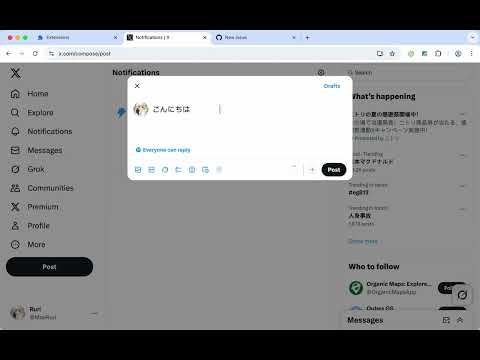
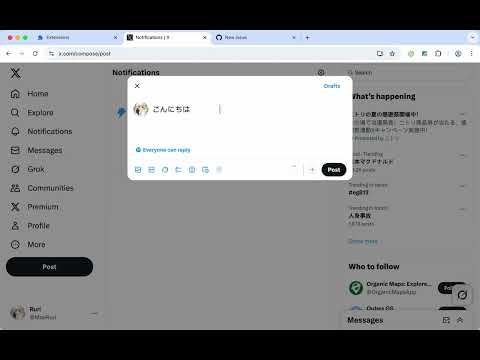
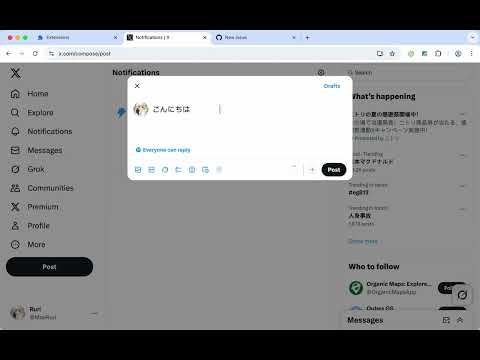
Overview
Translate your input text with AI.
Instant text translation in any input field. Overview Input Translator is a lightweight browser extension that enables quick text translation directly within input fields and text editors. No need to copy-paste or switch tabs - just type and translate instantly. Key Features • Instant Translation - Translate text directly in any input field • Free Google Translate - Works out of the box with Google Translate • AI Integration - Optional OpenAI API support (including OpenRouter and compatible providers) • Universal Compatibility - Supports standard input fields and rich text editors • Privacy Focused - No data collection, all settings stored locally How to Use Three ways to translate: Triple Space - Type your text and press space 3 times Keyboard Shortcut - Press Alt+T (customizable) Context Menu - Right-click and select "Translate Text" Supported Sites Works on all websites including: • Gmail, Outlook, and email services • Google Docs, Notion, and online documents • Twitter, Facebook, and social media • GitHub, GitLab, and development platforms • All standard web forms and text areas Configuration Options Basic Settings: • Auto-detect source language or manual selection • Choose target translation language • Customize keyboard shortcuts Advanced Settings: • Configure OpenAI API for enhanced translations • Support for OpenRouter and compatible LLM services • Choose between different AI models Privacy & Security • No personal data is collected or stored • Translations processed through Google Translate or your configured API • API keys encrypted and stored locally in your browser • Open source and transparent Use Cases Perfect for: • Writing emails in multiple languages • International social media communication • Multilingual document collaboration • Code comment translation • Language learning assistance Support For issues, feature requests, or questions, please visit our Discord group. https://discord.gg/fErBc3wYrC
4.9 out of 59 ratings
Details
- Version0.5.2
- UpdatedFebruary 19, 2026
- Size194KiB
- LanguagesEnglish (United States)
- DeveloperWebsite
Email
rxliuli@gmail.com - Non-traderThis developer has not identified itself as a trader. For consumers in the European Union, please note that consumer rights do not apply to contracts between you and this developer.
Privacy

This developer declares that your data is
- Not being sold to third parties, outside of the approved use cases
- Not being used or transferred for purposes that are unrelated to the item's core functionality
- Not being used or transferred to determine creditworthiness or for lending purposes
Support
For help with questions, suggestions, or problems, please open this page on your desktop browser