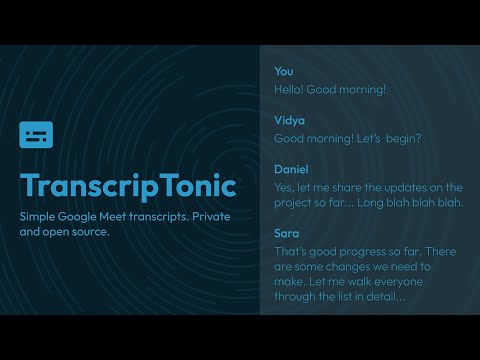
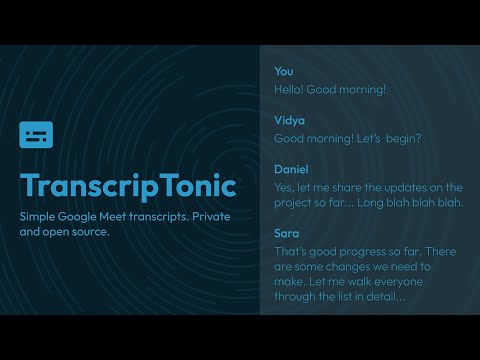
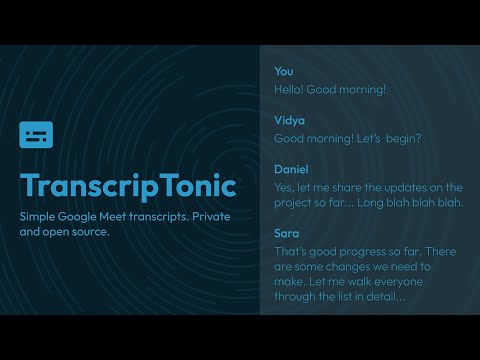
Overview
Simple Google Meet transcripts. Private and open source.
Save transcripts and chat messages of your Google Meet calls. Private on device processing. Teams and Zoom transcripts are in beta. 👉 "Auto mode" to record transcripts of all meetings automatically 👉 "Manual mode" to record transcripts as needed ✅ Text file output after each meeting, universal compatibility ✅ Supports multiple languages that Google Meet offers ✅ Integrate with your favourite tools using webhooks View code and report bugs here: https://github.com/vivek-nexus/transcriptonic/issues
5 out of 520 ratings
Details
- Version3.3.0
- UpdatedFebruary 24, 2026
- Offered byVivek
- Size50.24KiB
- LanguagesEnglish
- Developer
Email
audit536@gmail.com - Non-traderThis developer has not identified itself as a trader. For consumers in the European Union, please note that consumer rights do not apply to contracts between you and this developer.
Privacy

Manage extensions and learn how they're being used in your organization
The developer has disclosed that it will not collect or use your data. To learn more, see the developer’s privacy policy.
This developer declares that your data is
- Not being sold to third parties, outside of the approved use cases
- Not being used or transferred for purposes that are unrelated to the item's core functionality
- Not being used or transferred to determine creditworthiness or for lending purposes
Support
For help with questions, suggestions, or problems, visit the developer's support site