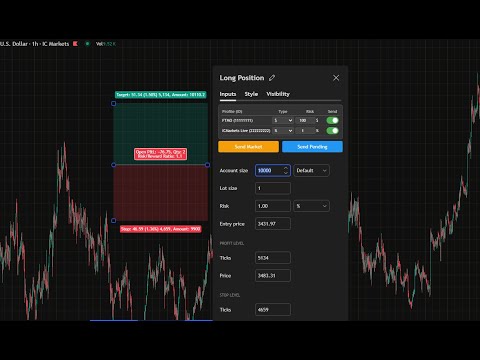
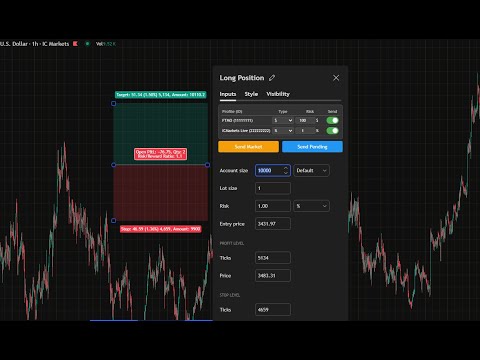
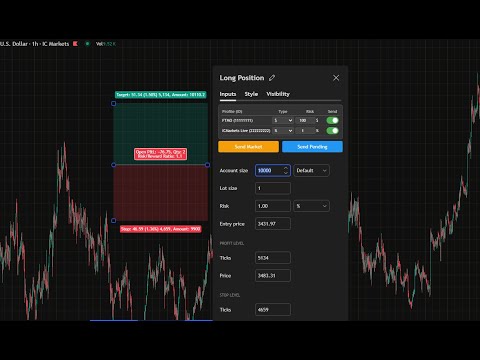
Overview
Extension for sending orders from TradingView directly to MetaTrader 5.
Trading View To MT5 - Professional Trading Extension Seamlessly connect your TradingView alerts directly to your MetaTrader 5 accounts. This professional extension allows you to send automated trading orders from TradingView to MT5 with a single click. Key Features: Multiple Profile Management - Add and manage multiple MT5 accounts simultaneously Advanced Risk Management - Support for percentage of account, fixed volumes or fixed amounts Intuitive Interface - Modern and user-friendly design with dark theme API Security - Unique and renewable API keys for each user Real-Time Sync - Automatically pulls entry prices, TP and SL from TradingView Full Compatibility - Works with all TradingView symbols and timeframes How it works: https://www.tradingview-to-mt5.com https://www.mql5.com/en/blogs/post/763360 https://www.mql5.com/en/market/product/145640 Configure your MT5 profiles in settings Open an order in TradingView Use the extension to send the order directly to MT5
4.7 out of 56 ratings
Details
- Version4.4.0
- UpdatedMarch 2, 2026
- Size57.29KiB
- LanguagesEnglish
- DeveloperWebsite
Email
myrelmd@gmail.com - Non-traderThis developer has not identified itself as a trader. For consumers in the European Union, please note that consumer rights do not apply to contracts between you and this developer.
Privacy

Trading View To MT5 has disclosed the following information regarding the collection and usage of your data. More detailed information can be found in the developer's privacy policy.
Trading View To MT5 handles the following:
This developer declares that your data is
- Not being sold to third parties, outside of the approved use cases
- Not being used or transferred for purposes that are unrelated to the item's core functionality
- Not being used or transferred to determine creditworthiness or for lending purposes