Tomato Timeout - ADHD Focus Timer + Site Blocking™
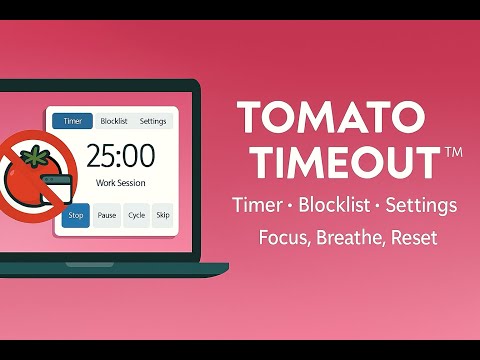
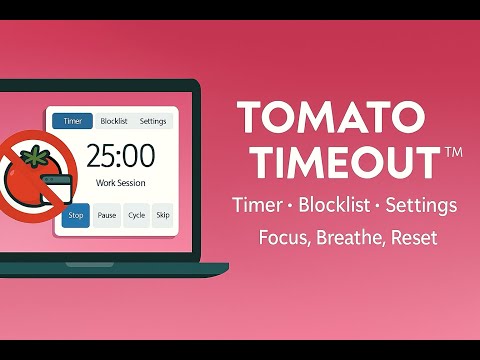
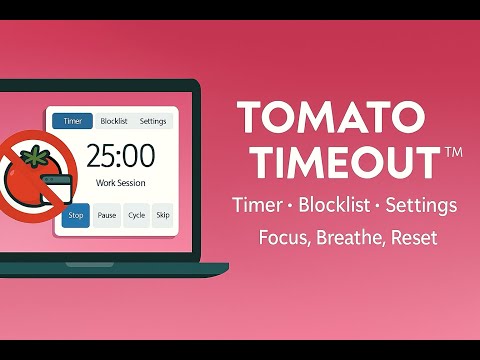
Overview
Boost focus with Pomodoro focus timer & block distracting websites during work. Unblock during breaks. Customizable
Tired of distractions derailing your focus? Say hello to Tomato Timeout – the ultimate Chrome extension designed to supercharge your productivity with the power of the Pomodoro Technique and intelligent site blocking! In today's digital world, staying focused is harder than ever. Social media, news sites, and endless entertainment are just a click away, making deep work a constant battle. Tomato Timeout is your personal productivity bodyguard, helping you reclaim your attention and conquer your to-do list. How it works: Tomato Timeout combines the renowned Pomodoro Technique with a smart site-blocking mechanism, creating the perfect pomodoro site blocker. You work in focused bursts (traditionally 25 minutes), followed by short, refreshing breaks. During your work sessions, any distracting websites you've added to your blocklist become inaccessible. But here's the magic: when it's time for a break, those same sites are automatically unlocked, allowing you to relax and recharge without restrictions. Key Features that make Tomato Timeout your go-to productivity tool: Customizable Pomodoro Timer: Set your ideal work and short break durations. Whether you prefer 25-minute sprints or longer focus sessions, Tomato Timeout adapts to your unique workflow. Intelligent Site Blocker: Create a personalized list of distracting websites. During your focus time, these sites are blocked to eliminate temptation — the essential functionality of this pomodoro site blocker. Dynamic Unblocking for Breaks: Enjoy your well-deserved breaks! Tomato Timeout automatically unblocks your designated websites, so you can freely browse and unwind. Configurable Long Breaks: After a set number of work/short break cycles, Tomato Timeout prompts you for a longer, customizable break. Perfect for truly stepping away and recharging. Intuitive & Easy to Use: A clean, user-friendly interface allows for quick setup and seamless integration into your daily routine. Visual & Audio Notifications: Stay on track with clear alerts for when to start working, take a short break, or enjoy a long break. Why choose Tomato Timeout? Boost Your Focus: Minimize digital distractions and enter a state of deep concentration with this powerful pomodoro site blocker. Improve Time Management: Structure your workday efficiently with timed work and break intervals. Reduce Burnout: Regular, enforced breaks help prevent mental fatigue and keep you energized. Increase Productivity: Get more done in less time by working smarter, not just harder. Personalized Workflow: Tailor the Pomodoro cycles and blocklists to fit your individual needs and preferences. Take control of your time and transform your productivity. Install Tomato Timeout today and start focusing on what truly matters!
5 out of 514 ratings
Details
- Version1.1.5
- UpdatedDecember 17, 2025
- Size82.88KiB
- LanguagesEnglish (United States)
- DeveloperWebsite
Email
aifusionsite@gmail.com - Non-traderThis developer has not identified itself as a trader. For consumers in the European Union, please note that consumer rights do not apply to contracts between you and this developer.
Privacy
Tomato Timeout - ADHD Focus Timer + Site Blocking™ has disclosed the following information regarding the collection and usage of your data. More detailed information can be found in the developer's privacy policy.
Tomato Timeout - ADHD Focus Timer + Site Blocking™ handles the following:
This developer declares that your data is
- Not being sold to third parties, outside of the approved use cases
- Not being used or transferred for purposes that are unrelated to the item's core functionality
- Not being used or transferred to determine creditworthiness or for lending purposes