Todos - Highlight text to Note
2 ratings
)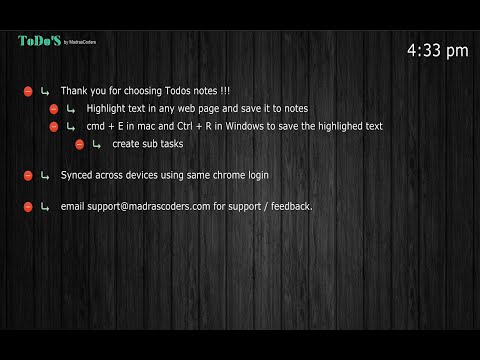
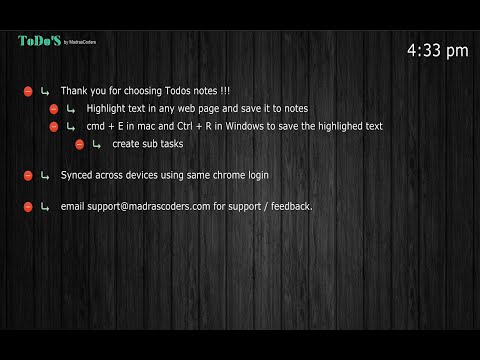
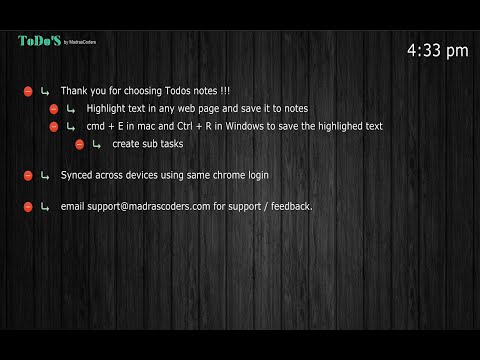
Overview
Simple note taking application from any webpage !!!
A very efficient note taking application which replaces the new tab in the browser to display the notes. -> Highlight the text in any webpage and enter the below shortcut keys or click the extension icon in the browser to save to notes. Mac -> Cmd + E Windows -> Ctrl + Q ** Shortcut keys combination can be modified in extension settings in your browser. chrome://extensions/shortcuts -> Notes will be displayed in the browser new tab. -> Add, Edit and Delete notes manually in the new tab. -> Create subtasks. -> Data will automatically be synced to any Chrome browser that the user is logged into. -> Multi language support. Todos is an open source application built to enhance the productivity. Notes are saved in the chrome storage and not sent anywhere outside the browser. Application code is here https://github.com/madras-coders/Google-Apps/tree/master/Chrome-extension/Todos. We have our product roadmap and planned release dates below. If you want to add any features please reach out to support@madrascoders.com.
5 out of 52 ratings
Details
- Version0.0.6
- UpdatedNovember 1, 2020
- Offered byMadras Coders
- Size220KiB
- LanguagesEnglish (United States)
- Developer
Email
mahesh@madrascoders.com - Non-traderThis developer has not identified itself as a trader. For consumers in the European Union, please note that consumer rights do not apply to contracts between you and this developer.
Privacy

Support
For help with questions, suggestions, or problems, please open this page on your desktop browser