Today's Task - Organize Your Day with a To-Do List Extension
1 rating
)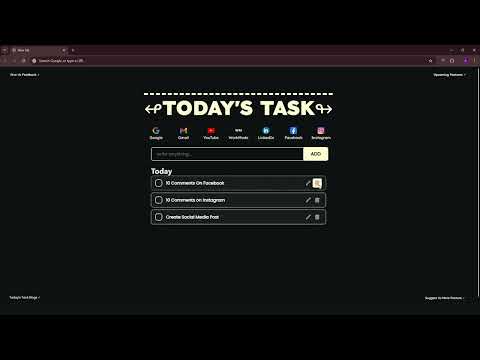
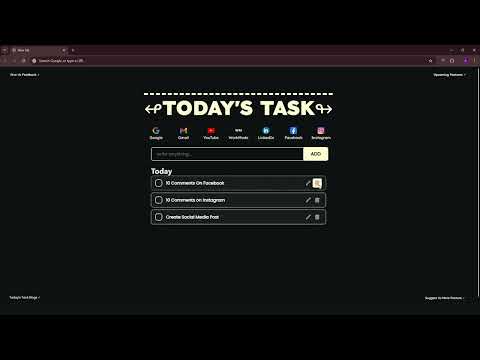
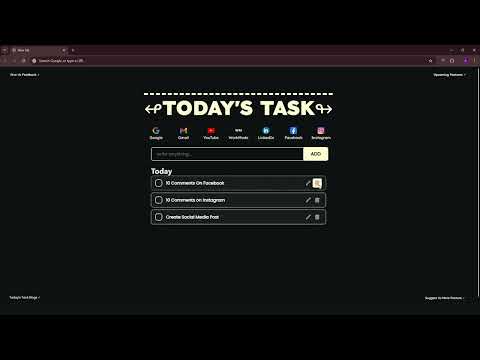
Overview
Turn Your Chrome Home Page Into a Powerful To-Do List Manager
A Productive Home Page for Chrome Boost your productivity with Today’s Task – the ultimate to-do list extension for Chrome. Perfect for students, professionals, and multitaskers, it helps you stay organized and focused throughout the day. Why Choose Today’s Task? 📝 Simple Task Management: Add, organize, and edit tasks effortlessly. 🔔 Customizable Reminders: Never miss a deadline. 💡 Prioritize Your Day: Focus on high-priority tasks with ease. 🌟 Seamless Integration: Access your to-do list directly from your browser. 📶 Offline Access: Manage your tasks even without an internet connection. Key Features:- 1. Minimalist Design Stay focused with a clean, distraction-free interface. 2. Quick Task Additions Add and edit tasks in just one click. 3. Task Prioritization (Coming Soon) Highlight tasks as High, Medium, or Low priority to boost efficiency. 4. Cross-Browser Sync (Coming Soon) Take your tasks anywhere with multi-browser synchronization. 5.AI-Powered Suggestions (Coming Soon) Smart task organization and personalized productivity tips. How to Get Started:- 1. Install the Extension: Add it from the Chrome Web Store. 2. Pin the Extension: For quick access in your browser toolbar. 3. Start Adding Tasks: Type your tasks, rearrange them, and check them off as you go! Who Is It For? 1. Students: Track assignments, exams, and study schedules. 2. Professionals: Manage projects and deadlines with ease. 3. Freelancers: Stay on top of client work and goals. 4. Parents: Organize family tasks, grocery lists, and appointments. Upcoming Features 1. Custom Categories & Themes Organize tasks with color-coded labels and themes like dark mode. 2. Recurring Tasks & Calendar Sync Automate repetitive tasks and integrate with Google Calendar. 3. Collaborative Lists Share task lists with team members or family. 4. Voice Input & AI-Powered Productivity Add tasks using voice commands and get smart suggestions. FAQ 1. Is it free? Yes, 100% free to use. 2. Does it work offline? Absolutely! Manage tasks without an internet connection. 3. Can I sync tasks? Coming soon with cross-browser and device synchronization.
5 out of 51 rating
Google doesn't verify reviews. Learn more about results and reviews.
Details
- Version1.6.9
- Updated13 February 2025
- Size554KiB
- LanguagesEnglish
- Developer
- Non-traderThis developer has not identified itself as a trader. For consumers in the European Union, please note that consumer rights do not apply to contracts between you and this developer.
Privacy
This developer declares that your data is
- Not being sold to third parties, outside of the approved use cases
- Not being used or transferred for purposes that are unrelated to the item's core functionality
- Not being used or transferred to determine creditworthiness or for lending purposes
Support
For help with questions, suggestions or problems, please open this page on your desktop browser