Comment Exporter for TikTok
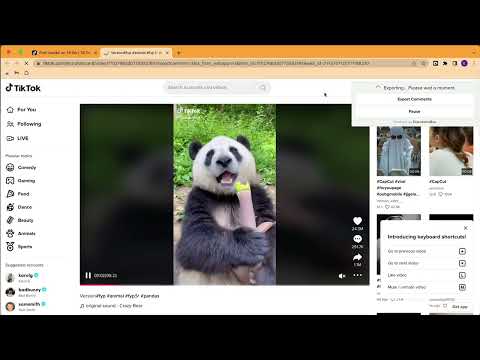
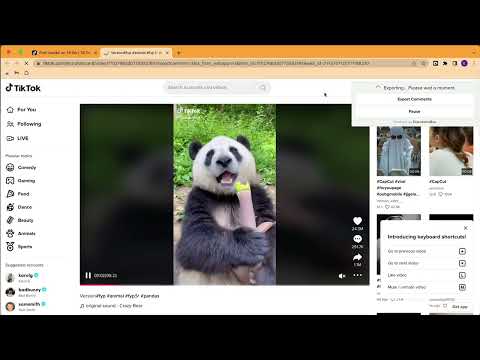
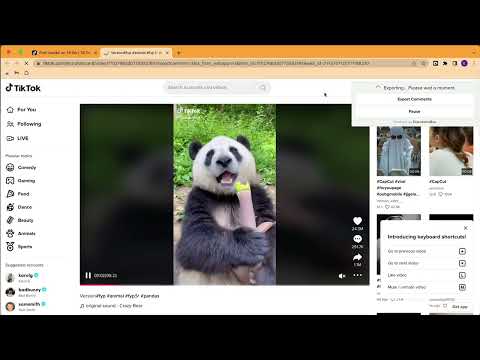
Overview
One click download of TikTok video comments into Excel for easy analysis and data export.
One click to export TikTok Comments. Best TikTok tool made for people who want to export comments from TikTok video into CSV. A smart helper tools for TikTok, after installing, you can one click to export TikTok comments to CSV file. How it Works? 1. Add (install) this extension to your Chrome. 2. Click any TikTok video and copy link. 3. Paste the TikTok link and click the 'Export' button. 4. Done. What columns you can export? #User Id #Comment Id #Nickname #Comment Text #Signature #Digg Count #Create Time #Video URL #Video Id Data Privacy All data is processed in your local computer, it is never passing through our web server, no one knows what you exported. FAQ https://tkcommentexport.extensionsbox.com
3.8 out of 512 ratings
Google doesn't verify reviews. Learn more about results and reviews.
Details
- Version1.0.8
- UpdatedAugust 18, 2024
- Size2.34MiB
- Languages54 languages
- DeveloperWebsite
Email
support@extensionsbox.com - Non-traderThis developer has not identified itself as a trader. For consumers in the European Union, please note that consumer rights do not apply to contracts between you and this developer.
Privacy
Comment Exporter for TikTok has disclosed the following information regarding the collection and usage of your data. More detailed information can be found in the developer's privacy policy.
Comment Exporter for TikTok handles the following:
This developer declares that your data is
- Not being sold to third parties, outside of the approved use cases
- Not being used or transferred for purposes that are unrelated to the item's core functionality
- Not being used or transferred to determine creditworthiness or for lending purposes
Support
For help with questions, suggestions, or problems, please open this page on your desktop browser