Timestamp Button for YouTube Comments
3 ratings
)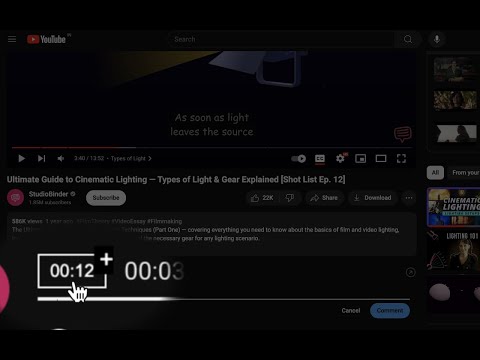
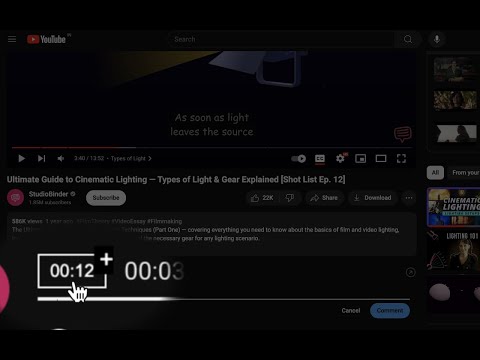
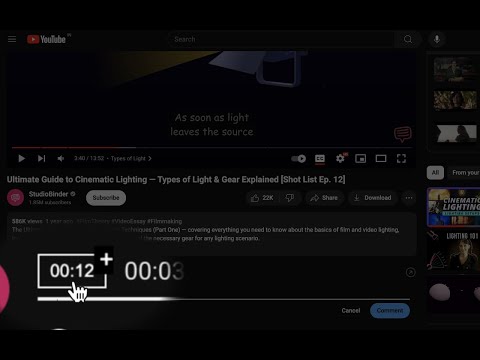
Overview
Quickly add timestamps to comments in YouTube videos
Problem❗: • Do you often use timestamps in YouTube comments to mark important moments but tired of manually noting the current time and typing it in 🙄? • This unnecessary task can be automated🤖, and this extension does just that🤩! Solution ✅: • With a single click, you can instantly add the current timestamp to your comment ⌛. • The button works whether the video is playing or paused, making it super convenient 🙌. Additional Tip 💣: • As we know, there are many educational videos in YouTube, and you can use the comments section to take notes with timestamps for better learning 📚. • To revisit your comment history, use following link or google the term "YouTube Comment History" - https://myactivity.google.com/page?hl=en&utm_medium=web&utm_source=youtube&pli=1&page=youtube_comments 📝. Feel free to share your reviews and rate the extension if you enjoyed using it 💌!
4.3 out of 53 ratings
Details
- Version1.0.1
- UpdatedSeptember 24, 2024
- Offered byxnivaxhzne
- Size9.52KiB
- LanguagesEnglish
- Developer
Email
wanttoinnovate@gmail.com - Non-traderThis developer has not identified itself as a trader. For consumers in the European Union, please note that consumer rights do not apply to contracts between you and this developer.
Privacy
This developer declares that your data is
- Not being sold to third parties, outside of the approved use cases
- Not being used or transferred for purposes that are unrelated to the item's core functionality
- Not being used or transferred to determine creditworthiness or for lending purposes
Support
For help with questions, suggestions, or problems, please open this page on your desktop browser