Timer
5 ratings
)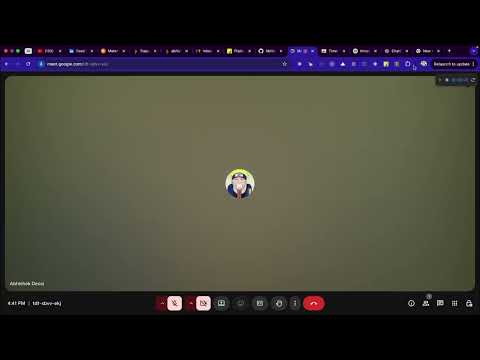
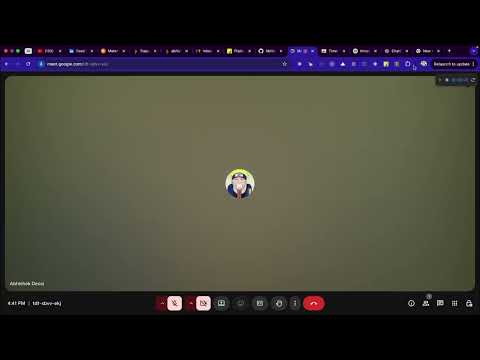
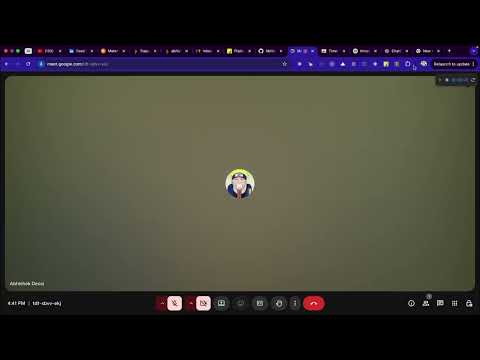
Overview
Displays a configurable timer on every page that persists across tabs and reloads.
Ever hidden your taskbar for an interview and completely lost track of time? I have. That's why I built Timer—a no-nonsense, persistent time-management tool designed for developers, students, and anyone who needs to stay focused without the clutter. While modern platforms have made their timers more complex, this tool brings back the simple, minimalist design that just works. Why is this the timer you've been looking for? Dual Modes for Total Control: Whether you are tracking how fast you can solve a problem or setting a strict time limit for a task, we have you covered. Switch effortlessly between a classic Stopwatch and the new Countdown Timer (up to 24 hours). Always Visible, Never Intrusive: Unlike other extensions that live in a popup, Timer stays on the page. Switch tabs, navigate to a new problem—it stays with you. No extra clicks needed to see how much time is left. Inspired by Classic Minimalism: If you miss the simple, clean design of older coding platform timers, you're in the right place. We built a scaffold of that beloved design, giving you just the controls you need. No complexity, no distractions. Perfect for Interviews & Deep Work: Born from the pressure of technical interviews, this is the perfect companion for platforms like LeetCode or HackerRank. Use the stopwatch to track your speed, or use the countdown timer to simulate real-world, time-boxed interview slots. Core Features: Stopwatch & Countdown: Track elapsed time or set specific deadlines up to 24 hours. Total Placement Freedom: Position the timer exactly where you want it with smooth drag-and-drop, or snap it to any corner via the settings. Always-On & In Sync: The timer runs persistently and syncs its state (running, paused, time remaining) across all your open tabs and windows. Minimalist & Distraction-Free: A clean interface with simple Start, Stop, and Reset controls. No complex menus—just pure focus. Collapsible UI: Need more screen space? Collapse the timer into a single, unobtrusive icon with a smooth animation. Lightweight & Fast: Built with performance in mind to ensure it never gets in your way. This is just the beginning. As a developer building for developers, I plan to add more customization options in the future, but the core will always remain simple and minimalistic. Install Timer today and take back control of your focus.
4.4 out of 55 ratings
Details
- Version3.1
- UpdatedJanuary 3, 2026
- Size1.27MiB
- LanguagesEnglish (United States)
- Developer
Email
abhishekdesai1239@gmail.com - Non-traderThis developer has not identified itself as a trader. For consumers in the European Union, please note that consumer rights do not apply to contracts between you and this developer.
Privacy
This developer declares that your data is
- Not being sold to third parties, outside of the approved use cases
- Not being used or transferred for purposes that are unrelated to the item's core functionality
- Not being used or transferred to determine creditworthiness or for lending purposes
Support
For help with questions, suggestions, or problems, visit the developer's support site