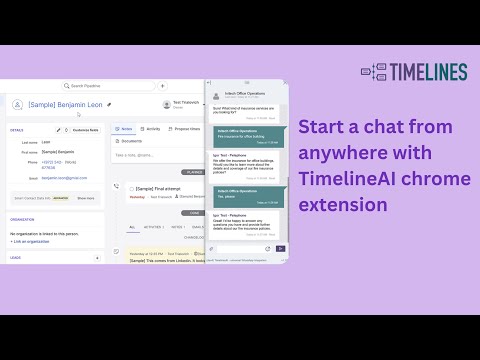
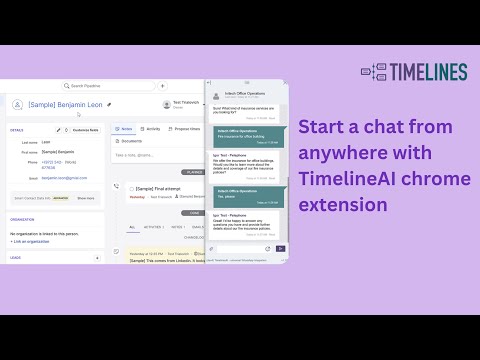
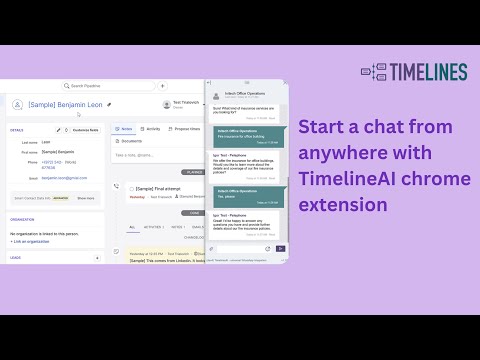
Overview
TimelinesAI Chrome Extension allows to start or continue a chat from any CRM or site (TimelinesAI account is required).
Our Universal Chrome Extension allows you to instantly start or continue a chat in TimelinesAI from any CRM or web page by selecting a detected phone number. Enjoy embedded conversation right in the context of your work! You can dock, resize and collapse the extension display to adjust it neatly to the interface of your CRM. TimelinesAI account is required to use our Chrome Extension. Install the extension and sign-up for a FREE Trial to start sending messages from your CRM. Setup takes just 2 minutes, no credit card is required! For a limited time, Chrome Extension is available on all plans! Send messages and start new chats from: HubSpot, Pipedrive, Salesforce, Zoho, Monday or any other CRM.
4.4 out of 513 ratings
Details
- Version2.12
- UpdatedJuly 24, 2024
- Size1.01MiB
- LanguagesEnglish
- DeveloperTimelinesAI LLCWebsite
30 N Gould St Ste R Sheridan, WY 82801 USEmail
support@timelines.aiPhone
+972 50-612-1801 - TraderThis developer has identified itself as a trader per the definition from the European Union and committed to only offer products or services that comply with EU laws.
- D-U-N-S137325444
Privacy

TimelinesAI - universal integration has disclosed the following information regarding the collection and usage of your data. More detailed information can be found in the developer's privacy policy.
TimelinesAI - universal integration handles the following:
This developer declares that your data is
- Not being sold to third parties, outside of the approved use cases
- Not being used or transferred for purposes that are unrelated to the item's core functionality
- Not being used or transferred to determine creditworthiness or for lending purposes
Support
For help with questions, suggestions, or problems, please open this page on your desktop browser