Timeline Training Wheels
2 ratings
)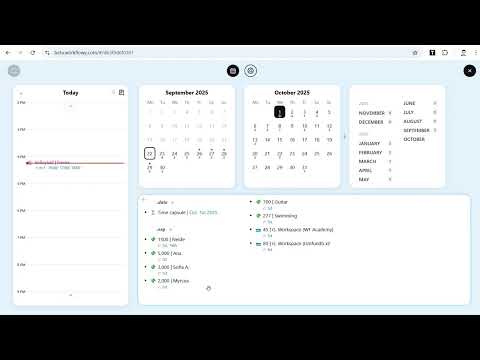
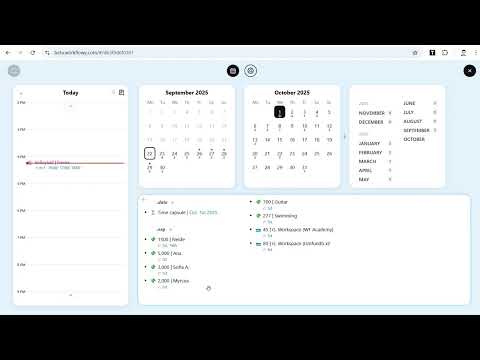
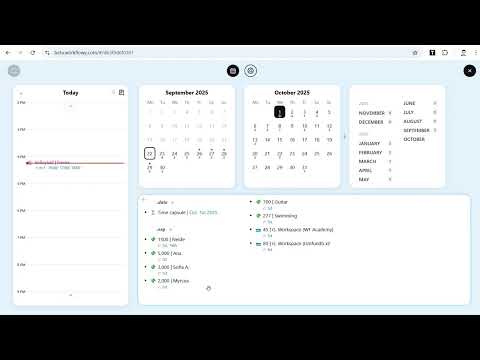
Overview
A powerful calendar and planner overlay for Workflowy, patterned after Frank Degenaar's Timeline method.
"Timeline Training Wheels" transforms your Workflowy scheduling into a powerful, visual planning system by adding a beautiful and highly functional calendar and daily planner overlay directly over the Workflowy interface. The Timeline method has changed the way thousands of people organize their lives by reducing anxiety, stress and task overwhelm – letting them resting assured that nothing is getting away from them or falling through the cracks. - - - - - - - - - - - - - - - - - - - - ✨ KEY FEATURES ✨ 🗓️ INTERACTIVE CALENDAR Get a full-screen, multi-month calendar view without ever leaving Workflowy. 📋 DAILY PLANNER Plan your day with hourly time blocks, right alongside your calendar. 🖐️ POWERFUL DRAG & DROP Effortlessly move tasks between days, into specific categories, or onto the daily planner. Schedule items from a dedicated panel and reorder tasks intuitively within categories. 🔁 ADVANCED RECURRING TASKS Set up complex repeating schedules with a simple syntax (e.g., r: daily, r: 2w, sat, r: 15th). Use Alt/Option+Click to instantly move a task to its next scheduled occurrence. 🧠 LET WORKFLOWY BE WORKFLOWY Double-click any task to quickly edit its title and note. Ctrl/Cmd+Click to jump directly to any task, day, or month in your main Workflowy document. 🪄 "PULL TO PLANNER" MAGIC Automatically scan any day for tasks with times in their notes (e.g., "5pm", "14:30") and pull them into your 'Today' planner in the correct time slot. 🚀 FLEXIBLE CALENDAR SETUP Create a brand new, fully-featured calendar with a single click (Minimalist or Full Year). You can also connect the extension to a TIMELINE you've already built or promote "tickler" style list-months into full calendar grids. 🎨 SMART CUSTOMIZATION Choose from multiple color themes, set your week to start on Monday or Sunday, exclude categories from task-count badges for a cleaner view, and toggle the visibility of recurring tasks, planner notes, and more. - - - - - - - - - - - - - - - - - - - - Timeline Training Wheels is designed to feel like a native part of Workflowy, enhancing its power without getting in your way. It's the ultimate sidekick for anyone serious about implementing a robust planning system in their favorite outliner.
5 out of 52 ratings
Details
- Version0.1.0
- UpdatedSeptember 24, 2025
- Offered byfrankman777
- Size95.98KiB
- LanguagesEnglish
- Developer
Email
frankman777@gmail.com - Non-traderThis developer has not identified itself as a trader. For consumers in the European Union, please note that consumer rights do not apply to contracts between you and this developer.
Privacy

This developer declares that your data is
- Not being sold to third parties, outside of the approved use cases
- Not being used or transferred for purposes that are unrelated to the item's core functionality
- Not being used or transferred to determine creditworthiness or for lending purposes
Support
For help with questions, suggestions, or problems, please open this page on your desktop browser