Clip - Tilnote (유튜브, 웹페이지를 10초 만에 노트로)
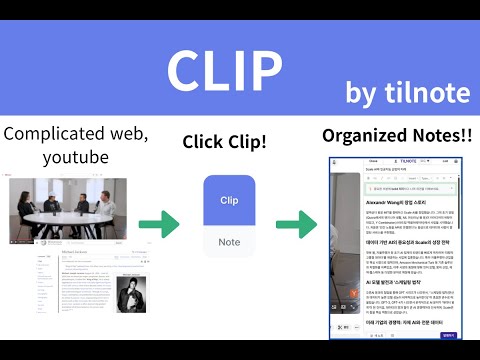
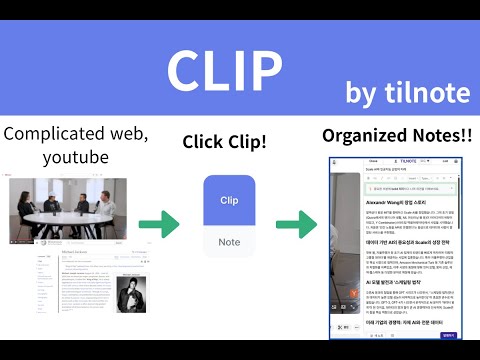
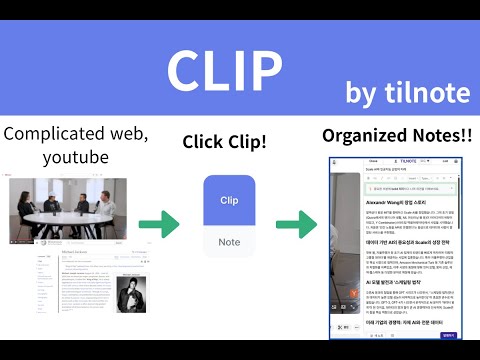
Overview
보고 있는 콘텐츠를 원클릭으로 AI가 즉시 노트로 정리합니다. 10초면 충분합니다.
Clip - 유튜브 영상, 웹 페이지글을 클릭 한번에 10초 만에 정리하는 AI 노트 "매일 3시간씩 유튜브 보고 웹 서핑하는데, 정작 기억나는 건 없으신가요?" 🚀 10초면 충분합니다 - 보고 있는 유튜브 영상이나 웹페이지에서 Ctrl+M 한 번. - AI가 즉시 핵심만 뽑아 완벽한 노트로 정리해드립니다. ⚡ 단 3초로 시작하는 변화 - 설치 → 영상 재생 또는 웹 페이지 읽다가 → Ctrl+M - 이것만 기억하세요. 나머지는 AI가 알아서 합니다. 🎯 해결 하는 문제 Problem 1: "긴 영상 볼 시간이 없어요" → 1시간 영상도 핵심만 10초 정리 Problem 2: "본 내용을 다시 찾기 힘들어요" → 자동으로 나만의 지식 라이브러리 구축 Problem 3: "블로그 글쓰기가 너무 오래 걸려요" → 노트를 즉시 SEO 최적화된 블로그로 변환 💪 당신의 생산성을 10배로 ✅ 유튜브 러너를 위한 필수템 - 하루 5개 영상 → 50개 영상 학습 가능 - 자막 있는 모든 영상 지원 - 타임스탬프 자동 생성 (지원 예정) ✅ 콘텐츠 크리에이터의 비밀 무기 - 리서치 시간 90% 단축 - 자동 SEO 최적화 - 틸노트 블로그 원클릭 발행 ✅ 직장인/학생의 스마트한 선택 - 회의록, 강의 노트 즉시 정리 - 중요 정보 놓치지 않고 캡처 - 공유용 문서 자동 생성 🎁 지금 시작하면 받는 혜택 무료 플랜 (무료로도 충분히 사용할 수 있어요.) - 매일 10회 무료 사용 - 모든 기본 기능 제공 - 틸노트 블로그 발행 기능 프로 플랜 (한정 할인 중) - 일 100회 사용 (10배!) - 고급 AI 기능 전체 이용 - RAG 기반 지식 관리 시스템 - 우선 고객 지원 🔐 안심하고 사용하세요 ✓ 저장된 노트는 사용자가 발행하지 않는 이상 공개되지 않음 ✓ 개인정보 악용 또는 판매 절대 없음 ✓ 언제든 데이터 삭제 가능 ✓ Fair Use 정책 준수 및 출처 명시 🚀 지금 바로 시작하기 - 30초 설치, 평생 시간 절약 - [설치하기] 버튼 클릭 → 아무 유튜브 영상 재생 → Ctrl+M "오늘 설치 안 하면, 내일도 3시간 낭비합니다" 웹이 다시 즐거워집니다. 본 모든 것을 당신의 지식으로 만드세요. 웹사이트 : tilnote.io 이메일 : tilnote@tilnote.io (피드백 및 버그 리포트 언제나 환영) 틸노트 커뮤니티 : 사용 팁과 노하우 공유 #시간절약 #생산성 #유튜브정리 #AI노트 #클립 Clip - 당신이 보는 모든 것이 당신의 지식이 됩니다
4.7 out of 57 ratings
Details
- Version3.15
- UpdatedFebruary 8, 2026
- Size4.22MiB
- Languages3 languages
- Developer
- Non-traderThis developer has not identified itself as a trader. For consumers in the European Union, please note that consumer rights do not apply to contracts between you and this developer.
Privacy

This developer declares that your data is
- Not being sold to third parties, outside of the approved use cases
- Not being used or transferred for purposes that are unrelated to the item's core functionality
- Not being used or transferred to determine creditworthiness or for lending purposes
Support
For help with questions, suggestions, or problems, please open this page on your desktop browser