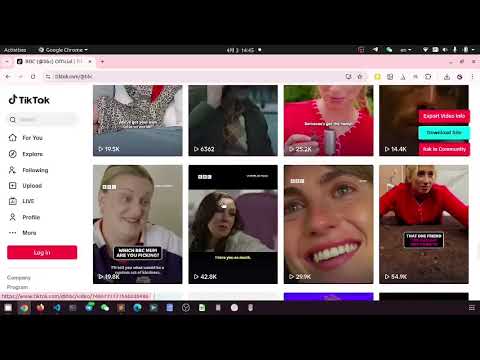
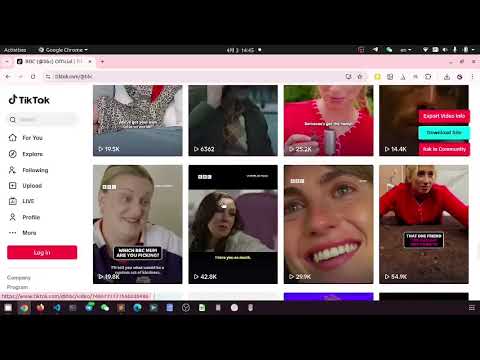
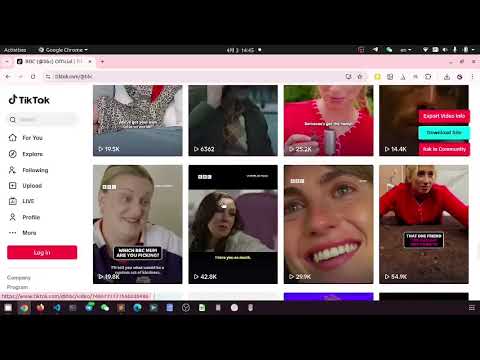
Overview
Export TikTok videos, descriptions and image URLs to Excel
TikTok Video Exporter - Batch Download & Export Made Easy Save Time with Bulk Export Tired of the tedious process of copying TikTok video links one by one? Our TikTok Video Exporter Chrome extension eliminates this hassle by allowing you to export multiple video links simultaneously with just a few clicks. Key Features: Bulk Export: Export multiple TikTok video URLs at once Comprehensive Data: Get video descriptions, thumbnail URLs, and like counts in your export Simple Interface: Easy-to-use button that appears while browsing TikTok CSV Format: Export data in organized CSV format for easy management How It Works: Simply scroll through TikTok to load the videos you want to export. The extension captures information from all visible videos on your screen. For maximum results, scroll down the page to load more content before exporting. Use Cases: Content creators researching trending videos Social media managers saving inspiration Marketers analyzing successful content Researchers collecting TikTok data Community Support: Join our Telegram channel for: Troubleshooting assistance Tips for maximizing export results Exclusive community activities and resources Direct communication with our support team Pro Tips: For more comprehensive exports, scroll down the page to load additional videos If your export contains fewer videos than expected, try scrolling further to load more content Export regularly rather than attempting to capture extremely large batches at once Download TikTok Video Exporter today and transform your TikTok workflow!
0 out of 5No ratings
Details
- Version1.2
- UpdatedApril 15, 2025
- Size378KiB
- Languages25 languages
- DeveloperWebsite
Email
wugongxing2019@gmail.com - Non-traderThis developer has not identified itself as a trader. For consumers in the European Union, please note that consumer rights do not apply to contracts between you and this developer.
Privacy

This developer declares that your data is
- Not being sold to third parties, outside of the approved use cases
- Not being used or transferred for purposes that are unrelated to the item's core functionality
- Not being used or transferred to determine creditworthiness or for lending purposes
Support
For help with questions, suggestions, or problems, please open this page on your desktop browser