TextWitch – AI Email Writer, Analyzer & Translator
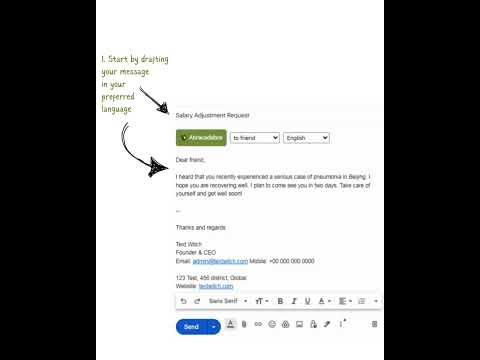
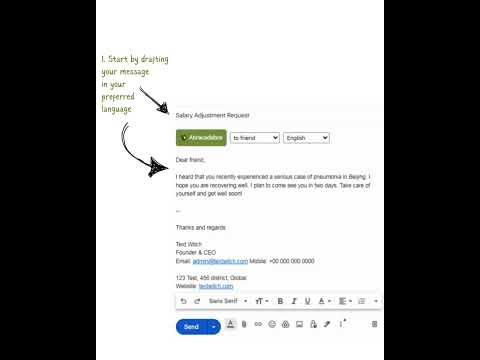
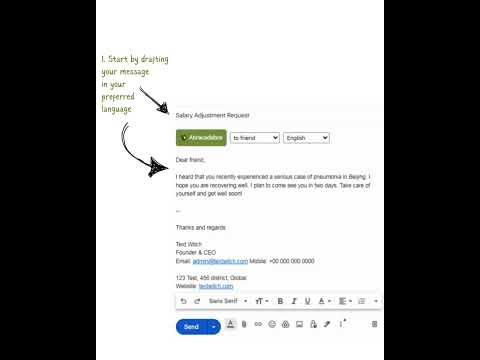
Overview
Compose complete emails from drafts, summarize incoming emails, and translate your emails into 10+ languages — powered by AI.
TextWitch Extension supercharges your Gmail experience with AI-powered writing and reading tools. Instantly polish your emails, translate, summarize, and generate smart replies — all inside Gmail. 🚀 **Key Features:** - Rewrite, rephrase, and improve your email drafts with a single click. - Instantly translate emails to and from multiple languages. - Summarize long email threads and highlight key points. - Generate smart reply templates based on incoming email content. - Maintain your unique writing tone: friendly, formal, concise, and more. - Works directly within Gmail's compose and reading views. 🛠️ **How It Works:** - **Compose mode (Green button):** When writing a new email or reply, use the TextWitch toolbar to automatically rewrite, translate, or improve your draft. The extension intelligently detects and preserves signatures and forwarded/quoted content. - **Inbox mode (Blue button):** When reading emails, instantly summarize the message, analyze intent, and get AI-generated reply suggestions. 🌟 **Why TextWitch?** - Save time and effort on email communication. - Overcome language barriers and improve clarity. - Get professional, concise, and effective messages every time. - Enhance productivity for business, academic, and personal use. 🔒 **Privacy & Security:** - TextWitch only processes the content you explicitly choose. - We do not store or read your Gmail credentials. - All data is processed securely and never shared with third parties. - Please review our Privacy Policy here: https://textwitch.com/privacy-policy/ for details. 💡 **How to Use:** 1. Install the extension from Chrome Web Store. 2. Open Gmail and start composing or reading emails. 3. Look for the TextWitch toolbar (green button for compose, blue button for reading). 4. Select your preferred style and language, then click "Abracadabra"! 5. Review and send your improved email or use the generated summary/reply. 🎯 **Who is it for?** - Professionals, students, business owners, recruiters, salespeople, researchers, and anyone using email for daily communication. 📥 **Supported Languages:** - English, Vietnamese, Chinese, Hindi, Spanish, French, German, Italian, Arabic, Korean, Japanese, Thai, and Russian. 📦 **Permissions:** - Access to Gmail page content (for toolbar injection and text processing). - No access to your emails or personal data beyond what you select to process. 🖼️ **Screenshots & Demo:** - See screenshots for real examples of the extension in action. 🛠️ **Support & Contact:** - For help, bug reports, or feature requests, please email admin@textwitch.com or visit https://textwitch.com ---- **Transform your Gmail experience and make every email count with TextWitch!**
0 out of 5No ratings
Details
- Version1.0
- UpdatedJune 21, 2025
- FeaturesOffers in-app purchases
- Offered byMinh Tran
- Size38.44KiB
- LanguagesEnglish
- DeveloperTran Le Minh
02 Nhà Thờ, Vĩnh Hải, Nha Trang, Khánh Hòa Nha Trang, Khánh Hòa 650000 VNEmail
tranleminh1989@gmail.comPhone
+84 935 055 802 - TraderThis developer has identified itself as a trader per the definition from the European Union and committed to only offer products or services that comply with EU laws.
Privacy
TextWitch – AI Email Writer, Analyzer & Translator has disclosed the following information regarding the collection and usage of your data. More detailed information can be found in the developer's privacy policy.
TextWitch – AI Email Writer, Analyzer & Translator handles the following:
This developer declares that your data is
- Not being sold to third parties, outside of the approved use cases
- Not being used or transferred for purposes that are unrelated to the item's core functionality
- Not being used or transferred to determine creditworthiness or for lending purposes
Support
For help with questions, suggestions, or problems, visit the developer's support site