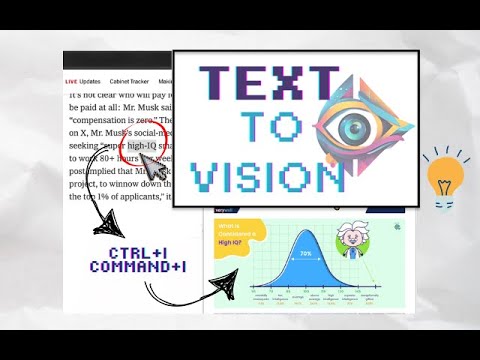
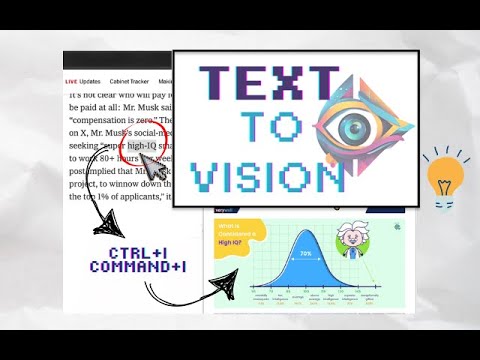
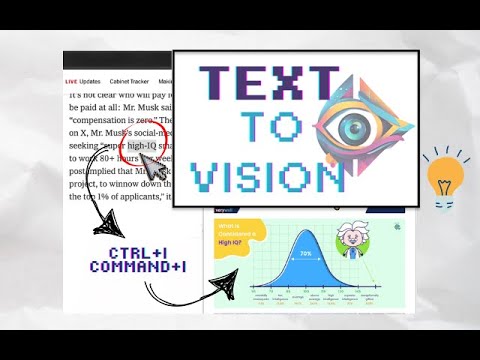
Overview
Turn selected text into stunning visuals instantly with TextToVision - your smart image search companion!
You're browsing a webpage and come across a concept or word you don’t understand. Don’t break your flow—search instantly with just one click! Images speak louder than words! With TextToVision, you can instantly transform selected text into stunning visuals. Your smart image search companion is here—and it’s free! How it works: - Select the word or phrase you want to search. - Press Ctrl + I on Windows or Command + I on Mac. - Instantly view relevant images, without any delay or switching pages. Make learning and exploring faster, easier, and more visual with TextToVision! Release 0.2.1 -> link to Chrome extensions shortcut keys. Check or change the shortcut from there.
0 out of 5No ratings
Details
- Version0.2.1
- UpdatedNovember 30, 2024
- Size54.5KiB
- LanguagesEnglish
- DeveloperFrancesco CorteseWebsite
Am Mühlacker 17 Filderstadt 70794 DEEmail
f.cortese@fc-itsolutions.comPhone
+49 174 9392329 - TraderThis developer has identified itself as a trader per the definition from the European Union and committed to only offer products or services that comply with EU laws.
Privacy

This developer declares that your data is
- Not being sold to third parties, outside of the approved use cases
- Not being used or transferred for purposes that are unrelated to the item's core functionality
- Not being used or transferred to determine creditworthiness or for lending purposes
Support
For help with questions, suggestions, or problems, visit the developer's support site