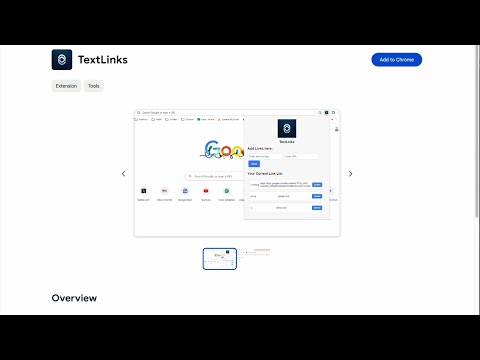
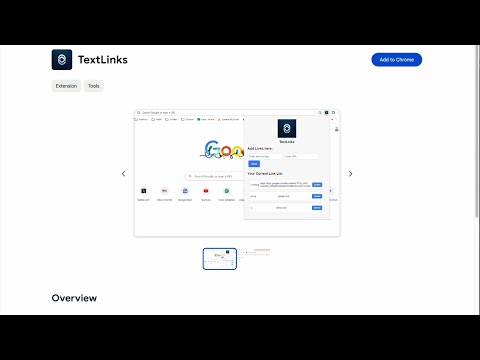
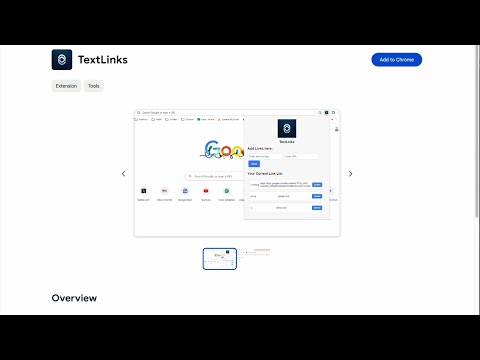
Overview
Navigate faster by typing "go", spacebar (or TAB), and a text string. Ex: "go" + spacebar + "journal" sends you to a Google Doc!
Tired of clickable bookmarks that clutter up your display, take your hands off the keyboard, and are impossible to find when you need them? With TextLinks, a short text string sends you to your most important URLs without taking your fingers off the keyboard! To use this extension, click the 'TextLinks' icon in your extensions menu, enter keyword and url combinations. In the URL bar, type "go" + spacebar (or TAB), your keyword of choice, and press enter! Other extensions charge you for similar functionality, but TextLinks will always be free for as many links as you want to store. Detailed Setup: 1. Install the TextLinks extension 2. Click the extension icon at the top right of Chrome (i.e., the "puzzle piece"), and pin TextLinks to your extensions pane 3. Click the TextLinks logo, and add your URL pairs (e.g., "goog" and "google.com") Detailed Usage: 1. Go to the URL bar (Ctrl + L to keep hands on the keyboard) 2. Type "go" followed by either spacebar or TAB to enter the TextLinks omnibox 3. Type the short string you've set up and press enter! (Optional) Say goodbye to your bookmarks bar: If you prefer this text linking approach, you can clear up some visual space in your browser by hiding your bookmarks bar. Click on the elipses on the top right > settings > Appearance > Show bookmarks bar.
4.8 out of 55 ratings
Details
- Version1.1
- UpdatedJanuary 4, 2024
- Offered bybaogorek
- Size29.89KiB
- LanguagesEnglish (United States)
- DeveloperBenjamin A Ogorek
417 W PEACE ST APT 738 Raleigh, NC 27603 USEmail
baogorek@gmail.com - Non-traderThis developer has not identified itself as a trader. For consumers in the European Union, please note that consumer rights do not apply to contracts between you and this developer.
Privacy

This developer declares that your data is
- Not being sold to third parties, outside of the approved use cases
- Not being used or transferred for purposes that are unrelated to the item's core functionality
- Not being used or transferred to determine creditworthiness or for lending purposes
Support
For help with questions, suggestions, or problems, visit the developer's support site