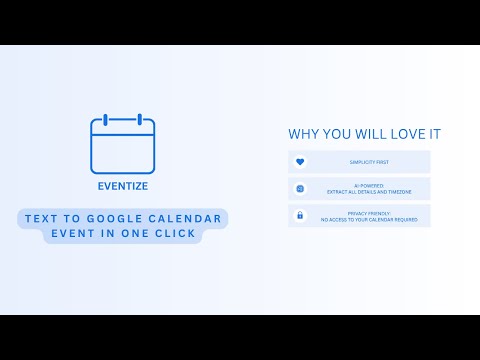
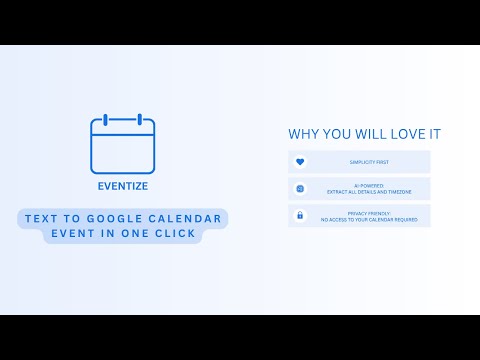
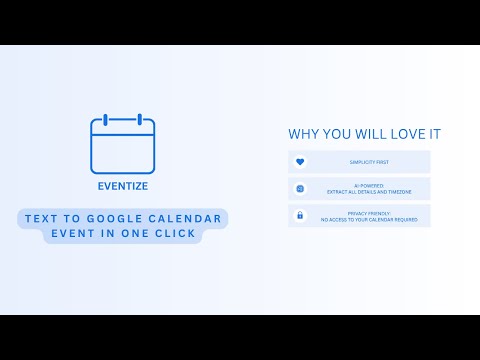
Overview
Eventize is a Chrome extension that lets you add events to Google Calendar from text on any webpage in one click with AI.
Tired of copy-pasting details into Google Calendar? 💡 Just highlight, right-click, and Eventize does the rest. 1. Highlight text like "Team meeting next Thursday 3 PM at SF office" 2. Right-click → "Create Google Calendar Event" 3. AI extracts the details. You simply review and save Why you'll love it: ⚡ Simple: no extra steps 🤖 AI smart: understands dates, time zones, locations and different languages 🔒 Privacy-friendly: everything runs in your browser, no Google Calendar access needed 🎁 Currently free to use
0 out of 5No ratings
Details
- Version1.0.0
- UpdatedNovember 12, 2025
- Size179KiB
- LanguagesEnglish
- DeveloperWebsite
Email
vadzim.piatkevich@gmail.com - Non-traderThis developer has not identified itself as a trader. For consumers in the European Union, please note that consumer rights do not apply to contracts between you and this developer.
Privacy
Text to Google Calendar has disclosed the following information regarding the collection and usage of your data. More detailed information can be found in the developer's privacy policy.
Text to Google Calendar handles the following:
This developer declares that your data is
- Not being sold to third parties, outside of the approved use cases
- Not being used or transferred for purposes that are unrelated to the item's core functionality
- Not being used or transferred to determine creditworthiness or for lending purposes
Support
For help with questions, suggestions, or problems, visit the developer's support site