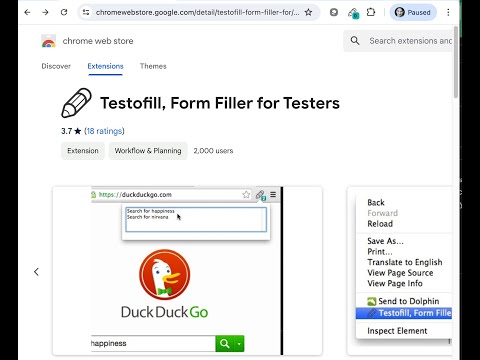
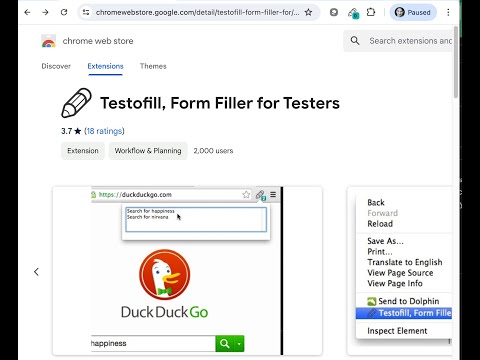
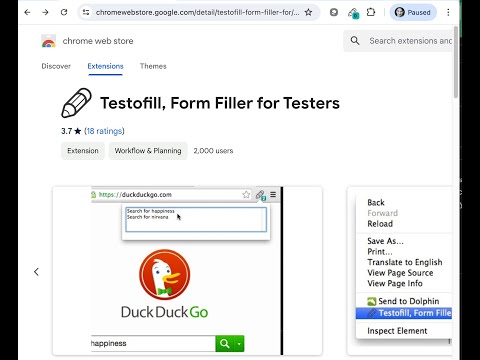
Overview
Enable testers to fill forms automatically/on-demand based on (sets of) rules they wrote / captured.
Testofill allows you to define one or more sets of rules for filling forms on a particular page and to fill them in automatically or on demand with hardcoded or random values. It targets people that can write little CSS (such as "[name='myfield']"), are comfortable with JSON, and that need to be able to choose from sets of values to fill in. A typical example is a tester that needs to repeatedly fill in different search criteria to test her app and thus wants to define rule sets such as "Simple book search" and "Advanced book search". The main advantages are being able to have multiple sets of values for a single form, having full access to and control over these values, and ability to generate random values. It is also possible to create rules automatically from a filled form and adjust them later. See a short demo here: https://youtu.be/iDkSwpKd3NQ Tip: You need to enable the extension in Incognito mode on the Extensions page if you want to be able to use it when Incognito. Change log: 2.0.2 - JS bugfix 2.0.1 - switch to a more sensible version number; make the icon more unique, and add a dark mode one; add 128px icon 0.16 - make permissions optional, assignable by domain 0.15 - Update to the Extension Manifest v3, as required by Chrome 0.14 - Fix to really ignore iframes, which broke "save forms" 0.13 - Improve React support (focus elements before changing them - works better with some components) 0.12 - Save forms ignores iframes instead of being confused by them 0.11 - Save forms accepts fields that have only id and no name 0.10 - Full support for React forms (v16) 0.9 - Fix autofill 0.8.0 partial support for forms using React.js (text input) 0.7.2 experimental support for creating random values using Chance.js fixed repeated save form confirmation popup added save form logging 0.6.0 increase limit on config size frm 4kB to 5MB (and drop sync across browsers) More info at the project page (https://github.com/holyjak/Testofill-chrome-extension/). Icon by Designmodo (https://www.iconfinder.com/icons/115700/edit_pen_pencil_write_icon).
3.7 out of 518 ratings
Google doesn't verify reviews. Learn more about results and reviews.
Details
- Version2.0.2
- UpdatedJune 24, 2024
- Offered byJakub Holý
- Size211KiB
- LanguagesEnglish
- Developer
Email
jakubholy@jakubholy.net - Non-traderThis developer has not identified itself as a trader. For consumers in the European Union, please note that consumer rights do not apply to contracts between you and this developer.
Privacy
This developer declares that your data is
- Not being sold to third parties, outside of the approved use cases
- Not being used or transferred for purposes that are unrelated to the item's core functionality
- Not being used or transferred to determine creditworthiness or for lending purposes
Support
For help with questions, suggestions, or problems, please open this page on your desktop browser