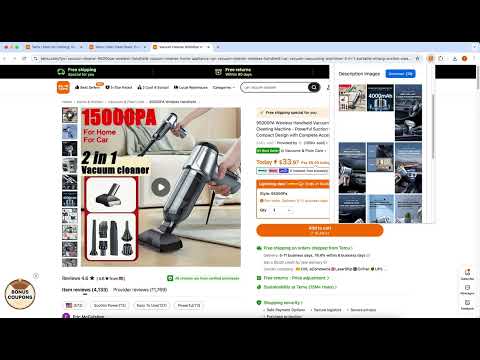
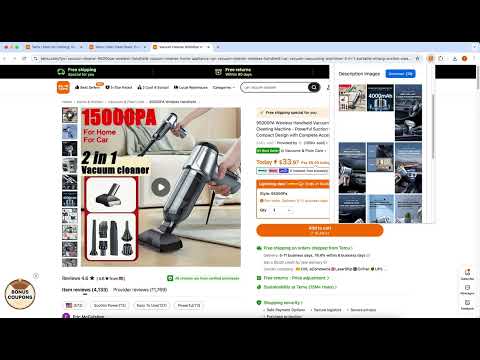
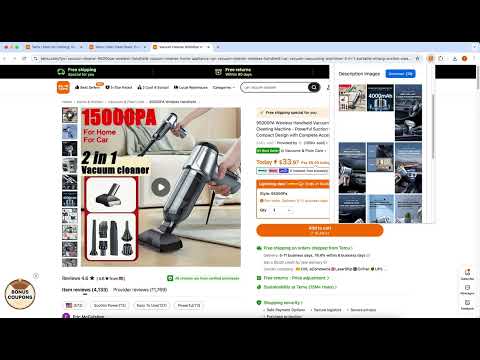
Overview
Save your time by downloading all images with one click and zipping them together.
Temu high-resolution images downloader. Discover the Ultimate Tool for Downloading High-Resolution Temu Product Images. Are you seeking an effortless way to download gorgeous images of Temu products? Look no further than the Temu Images Downloader, the premier Chrome extension for this task. This fantastic tool allows you to effortlessly download high-resolution images of any product on the Temu website. Additionally, you can choose to compress your downloads into a zip file for easy storage and management. Enjoy the convenience of free downloads up to three times a day. Don't wait any longer—download Temu Image Grabber now and streamline your image downloading experience! 👨🏻💻 FEATURES ✓ Download product images without watermarks ✓ Save images to zip ✓ Get the highest quality images ⚙️ Get Started 1. Open the Product details page 2. Open this extenison 3. Click the 'Download' button. 🔒 Data Privacy Your data privacy is paramount. All data processing occurs on your local machine; it never transits through our servers, ensuring no one else has access to your collected data.
5 out of 53 ratings
Google doesn't verify reviews. Learn more about results and reviews.
Details
- Version2.1.0
- UpdatedFebruary 6, 2025
- FeaturesOffers in-app purchases
- Size1.38MiB
- Languages55 languages
- DeveloperWebsite
Email
help@lazytechstudio.com - Non-traderThis developer has not identified itself as a trader. For consumers in the European Union, please note that consumer rights do not apply to contracts between you and this developer.
Privacy
This developer declares that your data is
- Not being sold to third parties, outside of the approved use cases
- Not being used or transferred for purposes that are unrelated to the item's core functionality
- Not being used or transferred to determine creditworthiness or for lending purposes
Support
For help with questions, suggestions, or problems, please open this page on your desktop browser