TD Accessibility Adapter
4 ratings
)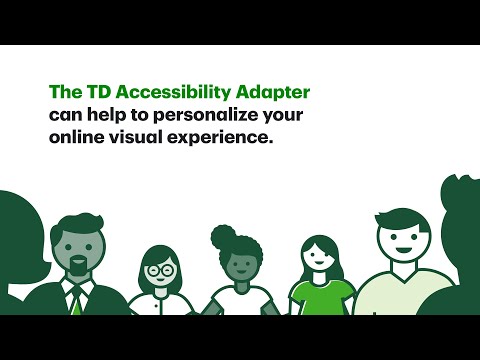
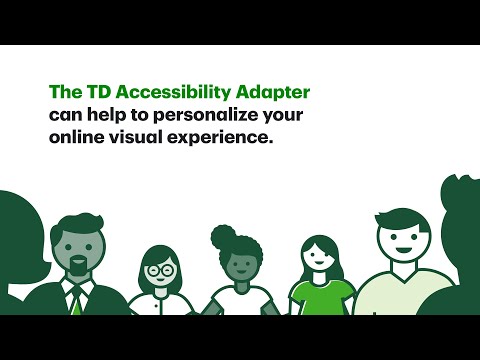
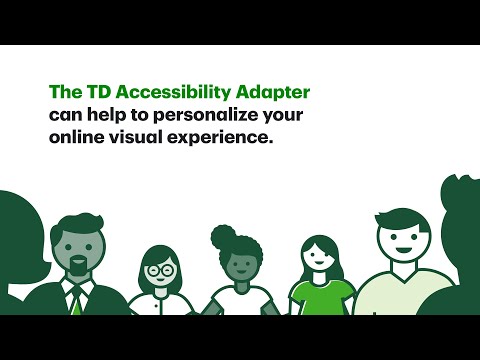
Overview
TD Accessibility Adapter adapts sites to address individual accessibility preferences while co-existing with Assistive Technologies.
Vous trouverez ci-dessous une version française de l’aperçu et des modalités d’Accessibilité adaptée TD. Vous trouverez une version anglaise de l’aperçu et des modalités en cliquant sur lien suivant : https://chrome.google.com/webstore/detail/td-accessibility-adapter/gojenooamlnamkmglonclikkdnakpjoe?hl=fr TD Accessibility Adapter adapts sites to address individual accessibility preferences while co-existing with Assistive Technologies. • Choose the features that are relevant to you • Make content easier to understand • Improve your ability to view page content • Reduce or avoid fatigue and potential triggers Key Features • Stop Animations stops animation file formats, such as .gif, from playing automatically • Dark Mode displays light-coloured digital text on a dark background • Stop Autoplay stops video file formats, such as .mp4, from playing automatically • Dark Contrast displays digital text with a black background and white text • Light Contrast displays digital text with a white background and black text • Monochrome mode displays the entire web page in varying shades of grey • High Saturation displays the entire web page in bright colours • Low Saturation displays the entire web page in muted colours • High Contrast displays digital text with a white background and bright coloured text • Adjust Font Size increases or decreases the digital text font size • Reading Guide greys out the majority of the screen, outside of a single transparent strip, to easily focus and track digital text on your screen • Highlight Link outlines all links on a web page with a dotted box • Highlight Title outlines all titles on a web page with a solid lined box • OpenDyslexic Font transforms digital text fonts to OpenDyslexic Font, a font proven to be easier to read by people with Dyslexia • Readable Font transforms digital text fonts to a more accessible and readable font • Text Spacing increases the space between characters • Line Height increases the space between lines of digital text Privacy & Security Please review Privacy Practices tab for more information on collection and usage of user data. Support and More Information Please direct any questions or inquiries to: accessibility@td.com with TDAA in the subject line. Your installation and use of the Accessibility Adapter is subject to the Accessibility Adapter Terms and Conditions below. Please read these terms and conditions in their entirety, before installing the Accessibility Adapter. Accessibility Adapter Terms and Conditions The following terms and conditions, including any amendments (collectively the "Terms") are a legal agreement between you ("you" or "your") and The Toronto-Dominion Bank and TD Bank, N.A ("TD") (individually and collectively) ("TD", "we" or "us") for your use of the accessibility adapter browser extension ("Accessibility Adapter"). It is important that you read and understand these Terms. By installing the Accessibility Adapter or by continuing to use the Accessibility Adapter, you are taken to have read and agreed to all of these Terms. You agree that we may add to or change these Terms at any time and will provide notice to you by posting such notice on the TD Accessibility Adapter or by other means we consider appropriate. Your continued use of the Accessibility Adapter following such notice means that you agree to the Terms as amended. If at any time you do not agree to these Terms or any changes we make to them, you must no longer use the Accessibility Adapter. Direct any questions or inquiries to: accessibility@td.com with TDAA in the subject line. 1. DISCLAIMER OF DAMAGES AND WARRANTY You agree that your use of or inability to use the Accessibility Adapter is at your sole risk. The Accessibility Adapter is provided "as is" and "as available" for your use, without warranties or conditions of any kind, express, implied, statutory or collateral. TD is not responsible for any content viewed on third-party websites. 2. LIMITATION OF LIABILITY & INDEMNITY You agree that to the extent permitted by law, in no event will TD, its officers, directors, shareholders, employees, agents and subcontractors be liable for any damages (including incidental, special, indirect, consequential or punitive damages, damages for loss of profits, revenue, opportunity, loss of data or business interruption), arising out of or related to your use or inability to use the Accessibility Adapter. You hereby agree to defend, indemnify, and hold us (including third-party licensors and their respective directors, officers, shareholders, employees, agents and subcontractors) harmless from and against any liability, loss, claim, and expense, including legal fees and disbursements on a solicitor-client basis (i) related to your violation of these Terms; (ii) your use of the Accessibility Adapter including the information viewed by you on a browser and any websites while using the Accessibility Adapter; or (iii) any dispute between you and any third-party (including any provider of third-party content or a browser provider). 3. PRIVACY TD does not directly collect usage data or any personally identifiable information from You during Your use of the Accessibility Adapter. Any customized views created by You using the Profile feature are available only during use of the Accessibility Adapter and are not retained by TD if the Accessibility Adapter is deleted. Google may collect certain usage statistics from Chrome end user machines, devices, or other hardware, including information on how the Web Store and products, such as the Accessibility Adapter, are being used ("Google Usage Data"). Please refer to Google's Privacy Policy for details on Google handles and uses such information. Google may make aggregate Google Usage Data available to TD, upon request by TD. 4. TD MARKS TD logos, TD names and TD trademarks (collectively "TD Marks") are all owned by TD. You may not use TD Marks or any other intellectual property owned by TD without the written consent of the owner. 5. AUTHORIZED USE AND INTELLECTUAL PROPERTY You agree to use the Accessibility Adapter only for purposes that are permitted by (a) the Terms and (b) any applicable law, regulation or generally accepted practices or guidelines in the relevant jurisdictions. TD grants to You a limited, nonexclusive license royalty free, non-transferable, non-sublicensable, non-commercial, and non-assignable to use the Accessibility Adapter. You agree that TD owns all rights, title and interest in and to the Accessibility Adapter, including without limitation all applicable Intellectual Property Rights in the Accessibility Adapter. "Intellectual Property Rights" means any and all rights existing under patent law, copyright law, trade secret law, trademark law, unfair competition law, and any and all other proprietary rights worldwide. You agree that you will not, and will not allow any third party to, (i) copy, sell, license, distribute, transfer, modify, adapt, translate, prepare derivative works from, decompile, reverse engineer, disassemble or otherwise attempt to derive source code from the Accessibility Adapter, unless otherwise permitted, (ii) take any action to circumvent or defeat the security or content usage rules provided, deployed or enforced by any functionality in the Accessibility Adapter, (iii) use the Accessibility Adapter to access, copy, transfer, transcode or retransmit content in violation of any law or third party rights, or (iv) remove, obscure, or alter TD's or any third party's copyright notices, trademarks, or other proprietary rights notices affixed to or contained within the Accessibility Adapter. 6. CONFLICTS AND SEVERABILITY In the event of any conflict between these Terms and any other Terms of third-party websites used in conjunction with the Accessibility Adapter, the provisions of these Terms will prevail. If any provision or portion of these Terms shall be determined to be invalid or unenforceable for any reason, the remaining provisions and portions of these Terms shall be unaffected thereby and shall remain in full force and effect to the fullest extent permitted by law. 7. WAIVER No failure by any party to insist upon the strict performance of any covenant, duty, agreement or condition of these Terms or to exercise any right or remedy consequent upon a breach thereof shall constitute waiver of any such breach of any other covenant, duty, agreement or condition. 8. TERM AND SURVIVAL These Terms will remain in effect until the Accessibility Adapter is uninstalled or deleted. The provisions of these Terms which by their nature and intent are intended to survive, shall survive termination. In addition, without limiting the generality of the foregoing sections 1, 2, 3, 4, 5, 6 and 8 of these Terms will survive termination. 9. SUSPENSION OR TERMINATION OF SERVICE We may suspend, cancel or block your access to, or use of, the Accessibility Adapter at any time and for any reason, without notice or liability to you. 10. JURISDICTION For those residents of Canada, these Terms are governed by and will be construed in accordance with the laws of the Province of Ontario and the laws of Canada applicable therein and each party agrees that the courts of the Province of Ontario will have exclusive jurisdiction to entertain any action arising under these Terms. For those residents of the United States, these Terms will be governed by and construed in accordance with the laws of the State of New York (without regard to conflict of law provisions) and the federal laws of the United States. For the purpose of all legal proceedings arising from these Terms or transactions contemplated hereunder, each party each hereby agrees to the exclusive jurisdiction and venue of the courts of the State of New York. 11. APPLICABLE FOR AGREEMENTS GOVERNED BY QUEBEC LAW You have been provided with French and English versions of these Terms and you have agreed that it may be drawn up in English. You also agree that documents related to these Terms may be drawn up in English. Vous avez reçu une version française et anglaise des présentes modalités et avez convenu qu’elles peuvent être rédigées en anglais. Vous acceptez également que les documents relatifs aux présentes modalités puissent être rédigés en anglais.
5 out of 54 ratings
Details
- Version0.4.38
- UpdatedOctober 19, 2024
- Offered byTD Bank Group
- Size3.37MiB
- Languages2 languages
- DeveloperTD Bank Group
79 Wellington St W Toronto, ON M5J 2N7 CAEmail
TD.ChromeWebStoreCanada@td.com - Non-traderThis developer has not identified itself as a trader. For consumers in the European Union, please note that consumer rights do not apply to contracts between you and this developer.
Privacy

This developer declares that your data is
- Not being sold to third parties, outside of the approved use cases
- Not being used or transferred for purposes that are unrelated to the item's core functionality
- Not being used or transferred to determine creditworthiness or for lending purposes
Support
For help with questions, suggestions, or problems, please open this page on your desktop browser