Tap-It
5.0(
2 ratings
)ExtensionAccessibility211 users
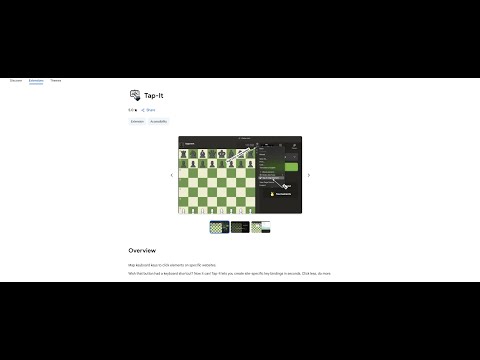
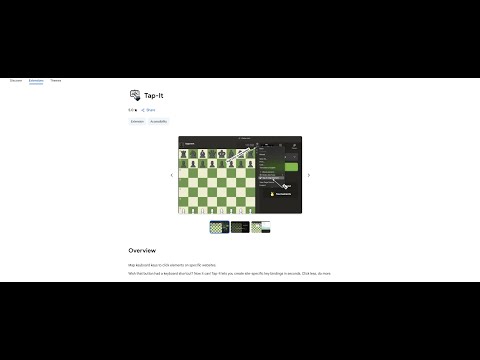
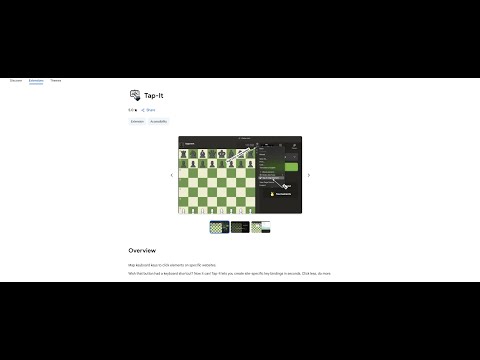
Overview
Map keyboard keys to click elements on specific websites.
Wish that button had a keyboard shortcut? Now it can! Tap-It lets you create site-specific key bindings in seconds. Click less, do more.
5 out of 52 ratings
Details
- Version1.0
- UpdatedMay 10, 2025
- Size159KiB
- LanguagesEnglish
- Developer
Email
superdhawan@gmail.com - Non-traderThis developer has not identified itself as a trader. For consumers in the European Union, please note that consumer rights do not apply to contracts between you and this developer.
Privacy

Manage extensions and learn how they're being used in your organization
The developer has disclosed that it will not collect or use your data. To learn more, see the developer’s privacy policy.
This developer declares that your data is
- Not being sold to third parties, outside of the approved use cases
- Not being used or transferred for purposes that are unrelated to the item's core functionality
- Not being used or transferred to determine creditworthiness or for lending purposes
Support
For help with questions, suggestions, or problems, visit the developer's support site