Tallyfor Connect: Auto-fill tax forms
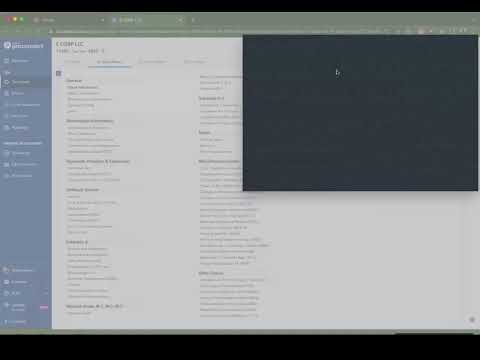
Overview
Auto-fill tax forms on popular tax products
Tallyfor Connect is a form filler and automation tool for tax forms. With Tallyfor Connect, you can populate returns in Intuit ProConnect Tax with your tax balances from Tallyfor. Simply download the tax file from Tallyfor, load it into the Tallyfor Connect extension, and watch the magic happen. Tallyfor allows you to work with trial balances from any accounting system. Do all your mapping, grouping, and adjustments in Tallyfor to quickly generate adjusted tax balances. BENEFITS - Increase your productivity and decrease your risk of getting Repetitive Strain Injury (RSI) or Carpal Tunnel Syndrome (CTS). - Complete your clients' tax returns in minutes, not hours. - Avoid mistyping key figures or numbers. FEATURES - No manual entry - Fill out tax Intuit ProConnect Tax forms with no manual entry. - Simple and easy to use. One click, that’s it. - Start with any accounting data.
5 out of 53 ratings
Google doesn't verify reviews. Learn more about results and reviews.
Details
- Version0.0.34
- UpdatedMay 17, 2024
- Size7.03MiB
- LanguagesEnglish (United States)
- Developer
- TraderThis developer has identified itself as a trader per the definition from the European Union.
Privacy
Tallyfor Connect: Auto-fill tax forms has disclosed the following information regarding the collection and usage of your data. More detailed information can be found in the developer's privacy policy.
Tallyfor Connect: Auto-fill tax forms handles the following:
This developer declares that your data is
- Not being sold to third parties, outside of the approved use cases
- Not being used or transferred for purposes that are unrelated to the item's core functionality
- Not being used or transferred to determine creditworthiness or for lending purposes
Support
For help with questions, suggestions, or problems, visit the developer's support site