Tags and Custom Fields Boom for Google Calendar™
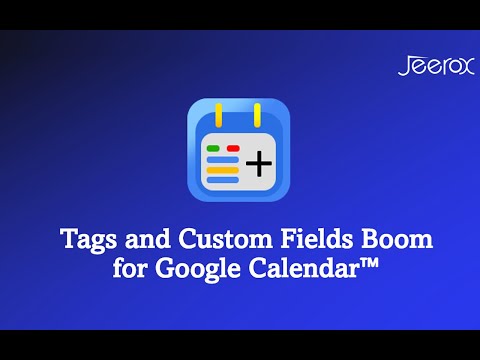
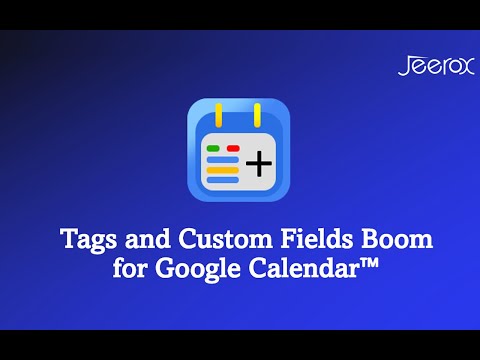
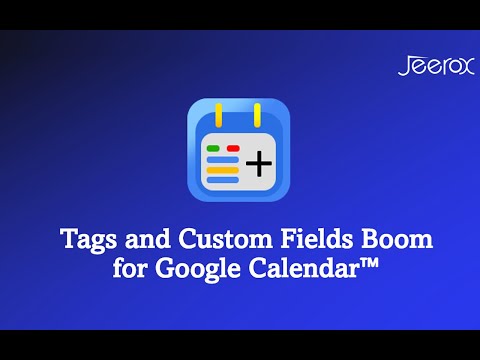
Overview
Enhance your scheduling with Google Calendar™ labels, tags & custom fields—organize every event in seconds.
Labels and Custom Fields Boom for Google Calendar™: Enhance Your Scheduling Experience This extension works as a part of Calendar Boom App https://calendarboom.jeerox.com/ Key Features: - Assign Google calendar labels for color-coded organization. - Create and save custom fields such as “Project Code”, “Venue”, "Client id", "Payment Status". - Quick-search using calendar tags to find events instantly. Managing schedules efficiently is crucial for professionals and businesses that rely on Google Calendar. While the default features work well for basic scheduling, there’s often a need for more customization, organization, and streamlined workflows. That’s where this extension comes in. Whether you're a business owner, freelancer, educator, or productivity enthusiast, this tool enhances your calendar experience by adding powerful features designed to improve event management and scheduling. Who Can Benefit from This Extension? This extension is designed for professionals, teams, and businesses that rely on Google Calendar for managing schedules, meetings, and events. - Business Professionals & Remote Workers – Streamline meetings, add relevant data to events, and keep track of important details. - Students & Educators – Manage class schedules, track deadlines, and organize study groups. - Freelancers & Consultants – Handle multiple accounts, manage client meetings, and track project details efficiently. - Event Planners & Managers – Coordinate schedules across multiple teams with enhanced event customization. - Tech-Savvy Users & Productivity Enthusiasts – Optimize workflow with advanced calendar features. Business Owners Who Rely on Google Calendar Many businesses that depend on scheduling and bookings can leverage this extension to enhance their operations: 1. Independent Contractors – Track job appointments, client meetings, and project deadlines. 2. Massage Therapists – Manage client appointments and keep notes on preferences. 3. Dentists – Schedule patient visits and add custom fields for treatment details. 4. Hair Salons & Barbershops – Organize bookings and note client preferences. 5. Real Estate Agents – Manage property showings, open houses, and client meetings. 6. Personal Trainers & Fitness Coaches – Track training sessions and client progress. 7. Event Planners – Coordinate with vendors, clients, and team members. 8. Home Repair & Maintenance Services – Schedule service calls and track job details. 9. Legal Consultants & Law Firms – Keep track of client meetings, case notes, and deadlines. 10. Wedding & Party Planners – Manage event timelines and vendor coordination. --- How the Extension Works : Custom Fields for Enhanced Event Management The extension enables users to create custom fields within a collection form. Each collection can contain as many fields as needed, and an event can include one or more of these fields based on user needs. Desktop-only editing, mobile-friendly viewing (optional description sync) Use the extension in Google Chrome on desktop to create and edit tags and custom fields. When you save an event, you have the option to copy those values into the event’s description so they’re visible on Google Calendar for iOS, Android, and other platforms—just not editable there. Smarter Event Organization with Tags (Coming Soon) Create your own tags and attach one—or many—to any event, making your calendar instantly easier to sort, search, and manage. Powerful Event Search by Custom Fields and Tags (Coming Soon) Because Google Calendar’s native search can’t see the custom fields and tags you add with Jeerox Calendar Boom, the extension supplies its own search tool. Quickly filter events by any tag or custom field and combine that with familiar criteria such as title, date range, description, and more. --- Subscription Plans & Features 1. Individual Plan - Only the custom field collection creator can see and edit the custom fields in events. - Ideal for solo professionals, freelancers, and personal use. 2. Team Plan - Support a single workspace with a single team of 5 team members (plus the subscriber). - Additional team members seats can be purchased. - Team members can see, access, and add fields to their events. - Custom field collections can be: - Shared & editable by team members. - Restricted (fields can be added to events but cannot be modified). - Designed for small teams, startups, and collaborative businesses. 3. Enterprise Plan - Includes all features of the Team Plan but supports unlimited workspaces/teams/users. - Pricing varies based on the number of users added. - Advanced reporting: Generate reports based on custom field values via a separate Google Sheets add-on. - Ideal for large companies, corporate teams, and businesses that need extensive calendar management. --- Why use Tags & Custom Fields Boom for Google Calendar? ✅ Seamless desktop integration – lives right inside Google Calendar on Chrome. ✅ Unlimited custom fields to capture exactly the details you need (budget, client, location, …). ✅ Optional “copy to description” – with one click, embed your tags + field values in the event description so they show up on mobile (view-only). ✅ Color-coded tags for instant visual grouping and filtering of events. ✅ Advanced search – find events by any combination of tag, custom field, title, time range, description, and more. ✅ Side-panel editor – edit fields and tags without leaving the Calendar grid. ✅ Team collaboration – share your field/tag schema so everyone schedules events the same way. Start using the extension today to supercharge your Google Calendar experience!
5 out of 55 ratings
Details
- Version2.9.9
- UpdatedOctober 27, 2025
- FeaturesOffers in-app purchases
- Size29.05MiB
- LanguagesEnglish (United States)
- DeveloperJeerox.com LLCWebsite
30 N Gould St Ste R Sheridan, WY 82801-6317 USEmail
digitalsolutions-support@jeerox.comPhone
+1 313-200-5402 - TraderThis developer has identified itself as a trader per the definition from the European Union and committed to only offer products or services that comply with EU laws.
- D-U-N-S137901764
Privacy

Tags and Custom Fields Boom for Google Calendar™ has disclosed the following information regarding the collection and usage of your data. More detailed information can be found in the developer's privacy policy.
Tags and Custom Fields Boom for Google Calendar™ handles the following:
This developer declares that your data is
- Not being sold to third parties, outside of the approved use cases
- Not being used or transferred for purposes that are unrelated to the item's core functionality
- Not being used or transferred to determine creditworthiness or for lending purposes
Support
For help with questions, suggestions, or problems, please open this page on your desktop browser