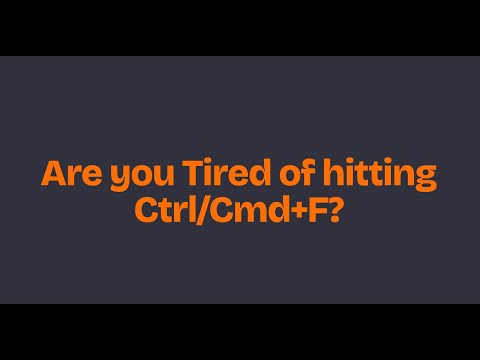
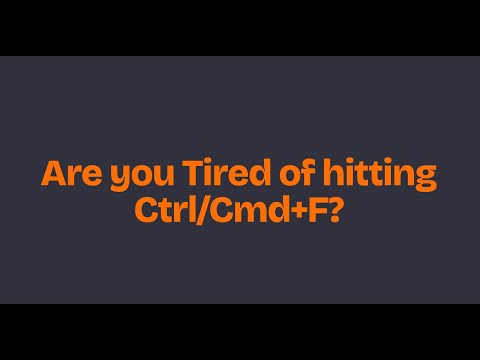
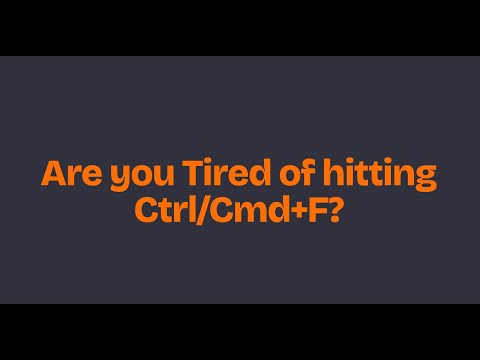
Overview
We won't colonize mars, but we will colonize the web.
Ever lost an idea in a sea of Chrome tabs? 🌀 TabX is your brain’s sidekick - a fuzzy finder for the web that lets you instantly search across all your open tabs — by title, URL, or even page content. Updates: Ctrl+I is the new Ctrl+F, Highlights all keyword matches on a target tab; Auto reveal parent containers to reveal keywords that are present but hidden on a tab/page ⚡Works across all Chrome windows and tabs. ⚡ One search → jumps to the exact spot, highlights the text. ⚡ Lightning-fast shortcuts. Dark mode ready. ⚡ Invoke with lightning-fast keyboard shortcuts - Ctrl+I ⚡ Light & Dark mode, perfectly in sync with your system ⚡ Works on complex websites such as WhatsApp Web, ChatGPT, GitHub, Youtube No more wasting time hovering over tiny tab bars. No more accidental duplicate tabs eating your RAM. Your browsing data stays 100% local — nothing leaves your machine. Unlock TabX Pro with a 7-day free trial to power up with content search & history recall. Stop drowning in tabs. Start working smarter. 🚀 Because your brain remembers the idea… TabX remembers the tab. 💡 Got a bug, idea, or feature request? I’d love to hear it. Ping me directly on X → @YashSantani
4.9 out of 514 ratings
Details
- Version1.0.3
- UpdatedSeptember 11, 2025
- FeaturesOffers in-app purchases
- Size2.77MiB
- LanguagesEnglish
- DeveloperWebsite
Email
tabindex1@gmail.com - Non-traderThis developer has not identified itself as a trader. For consumers in the European Union, please note that consumer rights do not apply to contracts between you and this developer.
Privacy

TabX has disclosed the following information regarding the collection and usage of your data. More detailed information can be found in the developer's privacy policy.
TabX handles the following:
This developer declares that your data is
- Not being sold to third parties, outside of the approved use cases
- Not being used or transferred for purposes that are unrelated to the item's core functionality
- Not being used or transferred to determine creditworthiness or for lending purposes
Support
For help with questions, suggestions, or problems, please open this page on your desktop browser