TabTex - Tabs, as Text!
4 ratings
)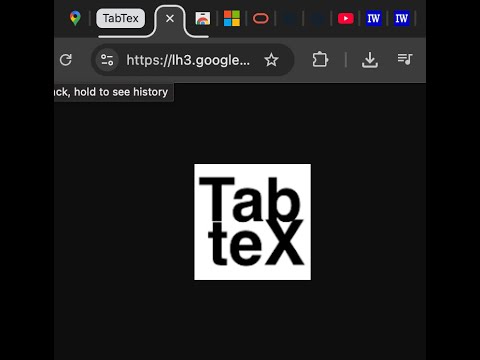
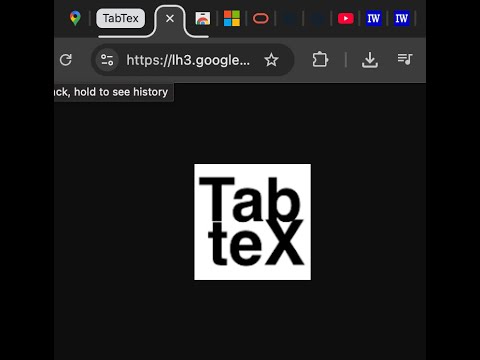
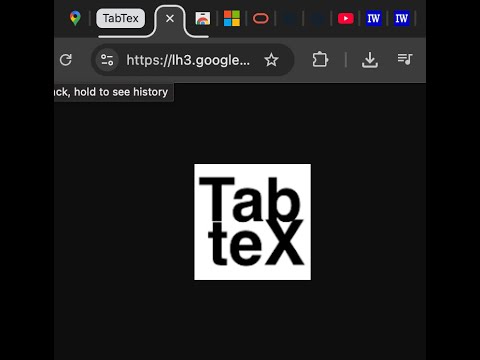
Overview
Export tabs, create tab groups. Extremely quick.
Effortlessly export the Title and URL of your open tabs as plain Text. So simple that you can use the natural copy-paste keyboard shortcuts, and TabTex allow you to modify in place. You may: ✅ Export just the current tab ✅ Or all tabs from current window ✅ Or all tabs across all open windows ✅ Or only active tabs across all open windows ✅ Or tab group's tabs (tab group being viewed now) Even you can: ✅ Paste a list of URLs and get TabTex to open new tabs with them ✅ Or even create a Tab Group using a list of URLs It completely change the way you switch the contexts. Reduce the effort required massively by saving and restoring just the windows you need. All your content can be saved with your documentation/notes too! 🚀 TabText put you back in control!
5 out of 54 ratings
Details
- Version1.4
- UpdatedMay 21, 2025
- Offered byMaduranga Kannangara
- Size25.94KiB
- LanguagesEnglish (United Kingdom)
- Developer
Email
maduranga.kannangara@gmail.com - Non-traderThis developer has not identified itself as a trader. For consumers in the European Union, please note that consumer rights do not apply to contracts between you and this developer.
Privacy
This developer declares that your data is
- Not being sold to third parties, outside of the approved use cases
- Not being used or transferred for purposes that are unrelated to the item's core functionality
- Not being used or transferred to determine creditworthiness or for lending purposes
Support
For help with questions, suggestions, or problems, please open this page on your desktop browser