TabsFolders Tab & Bookmark Manager
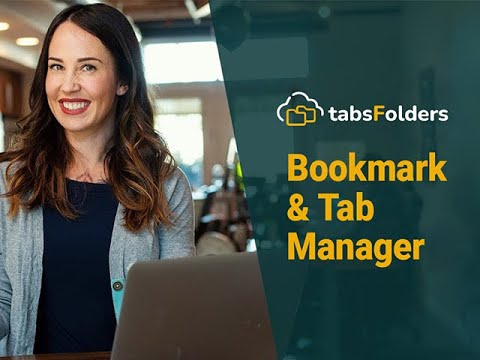
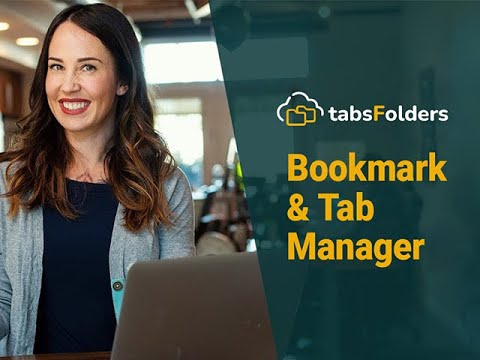
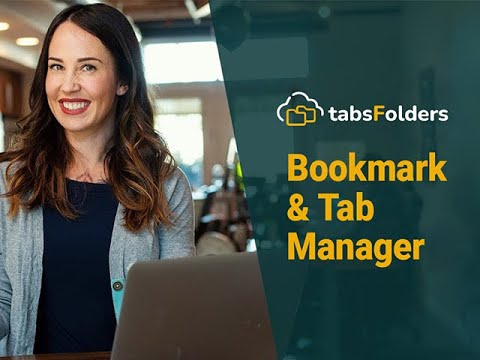
Overview
Search, Sort, Share on Facebook, Twitter & Email, Snooze, De-Duplicate, Save Sessions
TabsFolders 2.0 with Teams functionality is here! Check out our roadmap here: https://roadmap.tabsfolders.com Capture, Organize and Share thousands of tabs in seconds. #TabLyfe Feature Summary: ✜ DRAG and DROP tabs from several open windows and save to a bookmark folder in one step. ✜ Auto SNOOZE tabs to reduce MEMORY usage and speed up your computer. ✜ SAVE a tab, window or all open windows and tabs to a folder. ✜ Add NOTES, LABELS / TAGS to bookmarks / folders. ✜ Add items to STARRED ITEM list ✜ Setup KEYBOARD SHORTCUTS ✜ Auto save your whole SESSION and keep session HISTORY backups for each device. ✜ OPEN your saved SESSION from your work CHROME browser in you home BRAVE or Microsoft EDGE browser. ✜ SYNCHRONIZE your saved bookmarks between your WORK and HOME browsers ✜ SEARCH open windows and tabs, bookmarks, session history or trash. ✜ Search SELECTED folders, sub folders and bookmarks. ✜ DE-DUPLICATE a folder, session or ALL your bookmarks. ✜ SHARE your bookmarks on Facebook, Twitter on TabsFolders.com OR YOUR OWN DOMAIN with CNAME Sharing. ✜ Setup SMTP to send sharing emails from your own email address. ✜ COPY URL's to your clipboard from dozens of bookmarks at a time. ✜ SORT bookmarks and open windows and tabs by URL, name, date modified or browser tab index. ✜ IMPORT bookmarks from Chrome or html file so you can organize your old bookmarks ✜ Setup KEYBOARD SHORTCUTS ✜ AFFILIATE program TabsFolders lets you save, manage, synchronize, and share bookmarks at lightning fast speed. TabsFolders sees your countless tabs and raises you one easy-to-use tool that organizes all the information you need. As soon as you add the extension to your browser, you’re on your way to peak internet efficiency. Using TabsFolders’ drag-and-drop interface, you can store and manage thousands of bookmarks. With neatly organized folders and subfolders, selected folder search and custom sorting, you can always find the link you need in seconds. Let’s say you have all your research for a blog post in a folder and sub-folders, you can double-click on it and have all the tabs quickly open in a new window. Boom! You’re ready to get to work. You’ll also be able to easily add/remove tabs while the folder is open on your browser by clicking the save button. You can also drag-and-drop multiple tabs between open windows or to saved folders. These folders—and tabs within folders—can be moved, renamed, and duplicated and De-Duplicated, just like files on your computer or Drive! You can show off your newfound efficiency by sharing bookmarks with your team or across browsers with just a couple clicks. Plus, with TabsFolders, bookmarks are synchronized across browsers, so it doesn’t matter what browser you saved the link on or what browser your co-worker is using. There’s also a few additional perks like a side-by-side folder view that lets you drag and drop with ease, a Trash Folder that can catch any folders that were accidentally deleted, and the ability to customize keyboard shortcuts for all main TabsFolders functions. With a never ending internet to browse, it’s no wonder you’ve got tabs on tabs on tabs. But it’s time to break free from that #TabLyfe with one time-saving tool. The most robust feature of TabsFolders is our redundancy and backup of your data: 1)Your data is backed up to our servers as soon as you create an account and validate your email address. 2)A Second level of protection is available with 3 codes which offers "Time Machine" backup up to 7 days back. See the description above "Stack 2 add. Codes (3 in total): 7 Days "TimeMachine" Backup". 3)The third level of protection "for all the do it yourselfers" (on all paid plans); is the option to right click the Bookmarks folder in the TabsFolders window and click the "Export" menu item. New in version 2.0: -Live Team Sharing Bug Fixes / functionality modifications: -Save popup fix.
4.1 out of 575 ratings
Details
- Version2.0.1
- UpdatedJanuary 12, 2023
- FeaturesOffers in-app purchases
- Size4.54MiB
- LanguagesEnglish
- DeveloperSYNNETRA CORP.Website
157 Adelaide St W 270 Toronto, ON M5H 4E7 CAEmail
chromestore@tabsfolders.comPhone
+1 647-848-7958 - TraderThis developer has identified itself as a trader per the definition from the European Union and committed to only offer products or services that comply with EU laws.
Privacy

TabsFolders Tab & Bookmark Manager has disclosed the following information regarding the collection and usage of your data. More detailed information can be found in the developer's privacy policy.
TabsFolders Tab & Bookmark Manager handles the following:
This developer declares that your data is
- Not being sold to third parties, outside of the approved use cases
- Not being used or transferred for purposes that are unrelated to the item's core functionality
- Not being used or transferred to determine creditworthiness or for lending purposes
Support
For help with questions, suggestions, or problems, please open this page on your desktop browser