Tabs in Vertical
1 rating
)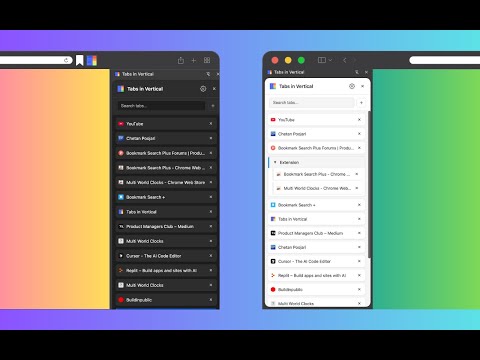
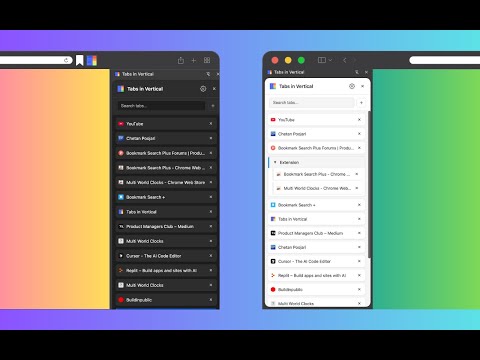
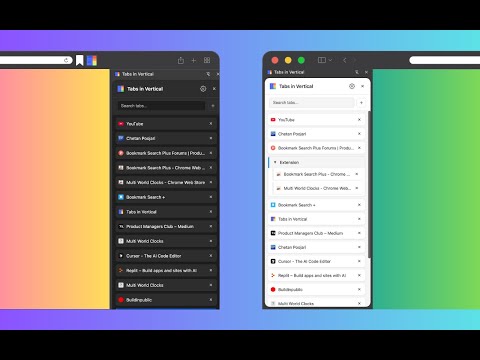
Overview
Displays all open tabs in a vertical sidebar for better readability
Tabs in Vertical – Streamlined Tab Management for Enhanced Productivity Experience a more organized browsing session with Tabs in Vertical, a powerful Chrome extension that transforms your tab management by displaying all open tabs in a sleek vertical sidebar. Designed for users who juggle multiple tabs, this extension offers intuitive navigation and efficient tab organization. 🔑 Key Features 🗂️ Efficient Tab Management - Vertical Sidebar Display: View all open tabs in a clean, scrollable vertical list. - Quick Navigation: Switch between tabs with a single click. - Easy Tab Closure: Close tabs effortlessly using dedicated close buttons. - Real-Time Updates: Automatically reflects changes as tabs are added, removed, or modified. - Visual Clarity: Displays tab favicons and titles for easy identification. 🧩 Advanced Tab Grouping - Native Tab Group Integration: Seamlessly mirrors Chrome's tab groups within the sidebar. - Color-Coded Groups: Distinct visual indicators for different tab groups. - Group Management: Create, rename, collapse/expand, and close entire groups directly from the sidebar. - Flexible Organization: Add tabs to existing groups or move groups to new windows easily. - Group to New window: Open an entire group in new window. 🎨 Customizable User Interface - Dark Mode Support: Toggle between light and dark themes to suit your preference. - Search Functionality: Quickly locate tabs using the built-in search feature. - Responsive Design: Adapts to various sidebar widths for optimal usability. - Smooth Animations: Enjoy a modern interface with subtle hover effects and transitions. 🚀 Why Choose Tabs in Vertical? Unlike other extensions, such as "Vertical Tabs in Side Panel," which have limitations like a fixed sidebar width and a lack of multi-tab selection, Tabs in Vertical offers a more flexible and user-friendly experience. Our extension addresses common user pain points by providing a resizable sidebar, comprehensive tab group management, and an intuitive interface that enhances browsing productivity. ⚙️ Getting Started - Install: Add "Tabs in Vertical" to your Chrome browser. - Access the Sidebar: Click on the extension icon or use customizable keyboard shortcuts. - Customize: Adjust settings to tailor the extension to your workflow. Enhance your tab management experience with Tabs in Vertical—the ultimate tool for efficient and organized browsing.
5 out of 51 rating
Details
- Version1.0
- UpdatedJune 6, 2025
- Offered byChetan Poojari
- Size34.14KiB
- LanguagesEnglish
- Developer
Email
chetan007gamer@gmail.com - Non-traderThis developer has not identified itself as a trader. For consumers in the European Union, please note that consumer rights do not apply to contracts between you and this developer.
Privacy
Tabs in Vertical has disclosed the following information regarding the collection and usage of your data. More detailed information can be found in the developer's privacy policy.
Tabs in Vertical handles the following:
This developer declares that your data is
- Not being sold to third parties, outside of the approved use cases
- Not being used or transferred for purposes that are unrelated to the item's core functionality
- Not being used or transferred to determine creditworthiness or for lending purposes