Table Capture
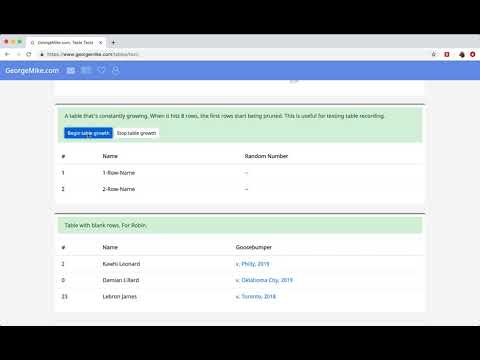
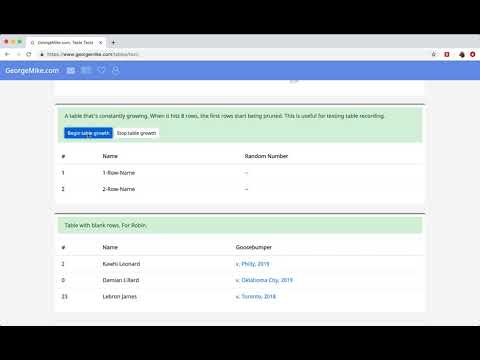
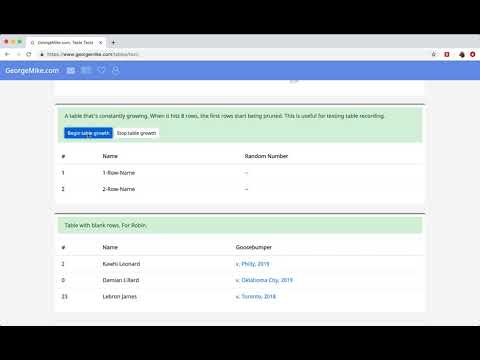
Descripción general
Copia tablas HTML al portapapeles o las exporta a Microsoft Excel, CSV, Google Sheets, Office 365, etc.
Table Capture le brinda la posibilidad de capturar fácilmente tablas HTML para usarlas en una hoja de cálculo, ya sea usando Microsoft Excel, Office 365, Open Office, Google Sheets, etc. Última actualización: enero de 2026 Features: • Copy tables to the clipboard with the proper row & column separators • Export to Google Sheets • Batch export tables to the clipboard, Excel & Google Sheets • Capture <div> tables (or any repeating items on a website) • Exports of up to 250 rows Table Capture Pro features (requires annual subscription): • Download tables directly as an Excel spreadsheet or as a CSV file • Capture multi-page tables and tables that load as you scroll • Copy tables to the clipboard as Markdown • Screenshot tables (save as PNG images) • Export tables to Office 365 • Create "Recipes" for handling tables on specific websites • Export tables from PDF files (locally and from the web) Table Capture Cloud features (requires subscription): • Real-time sync to Google Sheets • Magic Columns: AI-based column parsing • Table Talk: Ask ChatGPT free-form questions about your data! • Ollama Integration: Use a local LLM for your advanced data processing needs Support & Testing: support@georgemike.com • Please test the extension on the tables provided here: https://www.georgemike.com/tables/test/
4,4 de 5588 valoraciones
Detalles
- Versión11.0.31
- Actualizado13 de enero de 2026
- FuncionesOfrece compras en aplicaciones
- Tamaño6.69MiB
- Idiomas3 idiomas
- DesarrolladorGeorge MikeSitio web
268 Union Street 2 Brooklyn, NY 11231 USCorreo electrónico
support@georgemike.comTeléfono
+1 406-646-6639 - OperadorEste desarrollador se ha identificado como operador según la definición de la Unión Europea y se ha comprometido a ofrecer solo productos o servicios que cumplan las leyes de la UE.
Privacidad
Este desarrollador declara que tus datos:
- No se venden a terceros, excepto en los casos de uso aprobados
- No se usan ni se transfieren para fines no relacionados con la función principal del elemento.
- No se usan ni se transfieren para determinar la situación crediticia ni para ofrecer préstamos.
Ayuda
Si tienes alguna pregunta, sugerencia o problema, visita el sitio de asistencia del desarrollador.