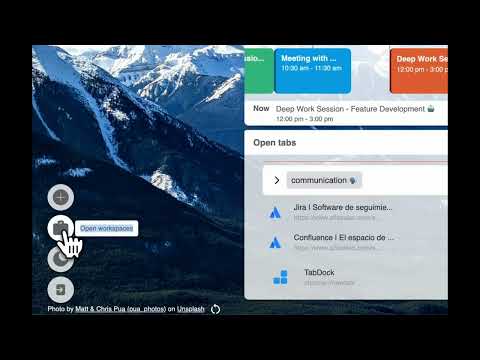
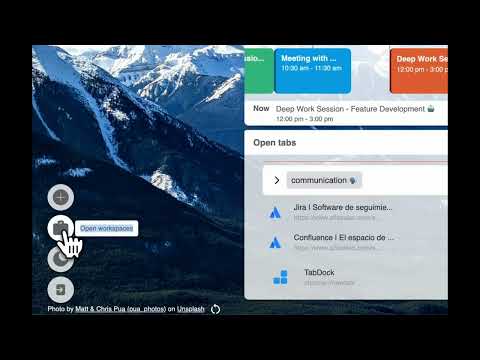
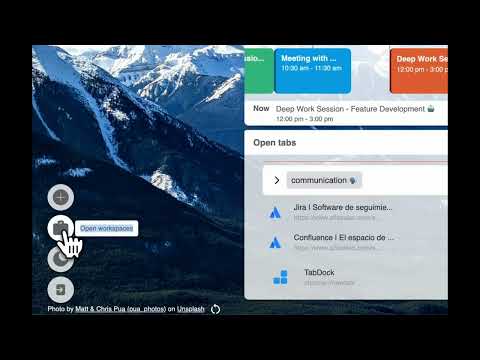
Overview
TabDock is a chrome extension that allows you to save your tabs in workspaces and open them later.
🚀 Welcome to TabDock — Your Ultimate Tab Management & Productivity Tool! 🌐 Elevate your browsing experience with TabDock, the smart solution for organizing, managing, and synchronizing your tabs and sessions across devices, all within your Google Chrome browser. Perfect for students, professionals, developers, and researchers! ✨ Key Features: 🗂️ Workspace Management: Create and switch between multiple workspaces effortlessly, each tailored to your projects or tasks. Keep your browsing experience organized and clutter-free. ☁️ Cloud Synced Tabs & Sessions: Save your tabs and sessions to the cloud. Never lose your work, and access everything from any device with TabDock installed. ⚡ Commands & Kbar: Harness the power of quick tools directly in your browser. Execute custom commands, search tabs, save workspaces, and more — all with just a few keystrokes. 🖥️ Enhanced New Tab Page: Transform your new tab page into a powerful dashboard, displaying your saved workspaces, calendar events, world clock, and quick access commands. 🔄 Auto-Save: Relax knowing your tabs are always safe. TabDock automatically saves your current session, so you can restore it anytime, anywhere. Who Can Benefit from TabDock? 🎓 Students: Keep your research, class notes, and project tabs neatly organized in separate workspaces. Seamlessly switch between subjects and keep your academic life on track. 💼 Professionals: Efficiently manage multiple projects, client info, and research tabs. Boost productivity by having all your essential tabs just a click away. 💻 Developers: Organize your development environments, documentation, and resources into distinct workspaces. Supercharge your workflow with custom commands and quick access tools. 🔬 Researchers: Store and organize research materials, references, and notes in dedicated workspaces. Access your work from anywhere, anytime. Feedback and Support: We’re dedicated to making TabDock the best tool for you. Have questions or need help? Contact us at angel@tabdock.app. Enjoy TabDock? Please leave a review 🙌 Learn more at: https://www.tabdock.app/ Support: angel@tabdock.app Guides: https://my.tabdock.app/help
5 out of 56 ratings
Details
- Version1.2.3
- UpdatedOctober 10, 2024
- FeaturesOffers in-app purchases
- Size1.59MiB
- LanguagesEnglish
- DeveloperWebsite
Email
padilla.angel88@gmail.com - Non-traderThis developer has not identified itself as a trader. For consumers in the European Union, please note that consumer rights do not apply to contracts between you and this developer.
Privacy

TabDock has disclosed the following information regarding the collection and usage of your data. More detailed information can be found in the developer's privacy policy.
TabDock handles the following:
This developer declares that your data is
- Not being sold to third parties, outside of the approved use cases
- Not being used or transferred for purposes that are unrelated to the item's core functionality
- Not being used or transferred to determine creditworthiness or for lending purposes
Support
For help with questions, suggestions, or problems, visit the developer's support site